Loading ...
Loading ...
Loading ...
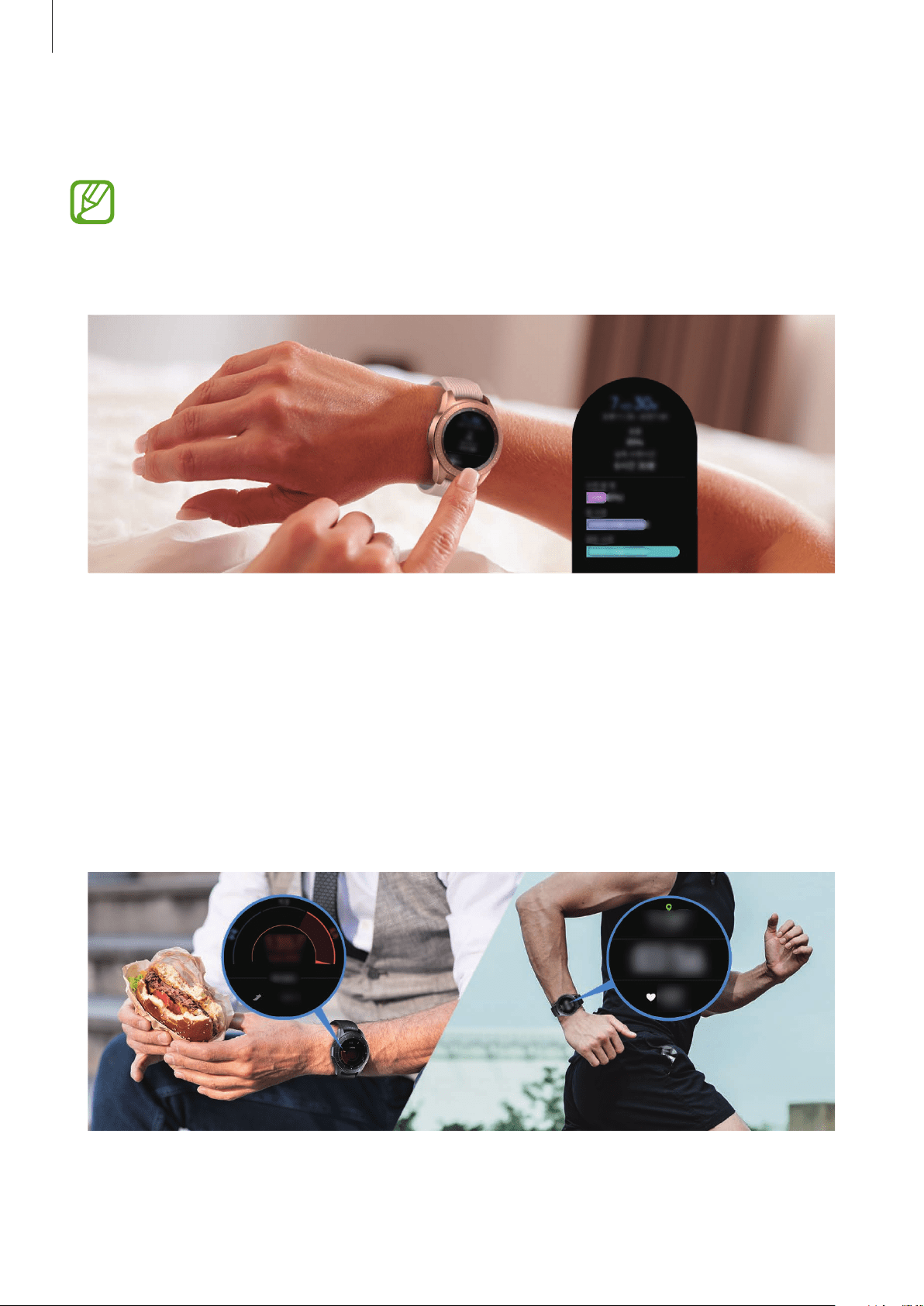
Using the Galaxy Watch
145
When you wake up in the morning, the Galaxy Watch analyses up to four stages of your sleep
pattern. Find out your sleep pattern through constant observation.
The sleep pattern will have its four states (waking, light, deep, REM) analysed by
using your movement and changes in your heart rate while sleeping. However,
Auto
HR settings
should be set to
Always
to measure your heart rate continuously while
sleeping. For more information, refer to Tracking your heart rate.
Achieving your daily calorie target
The Galaxy Watch helps you manage your weight and health based on your exercise pattern
and daily calorie target.
Enter the amount of calories you have consumed during the day. If the amount of calories
entered exceeds your target, do further exercise. Start an additional workout to create a well-
balanced, healthy body.
For more information about entering calories, refer to Food.
Loading ...
Loading ...
Loading ...