Loading ...
Loading ...
Loading ...
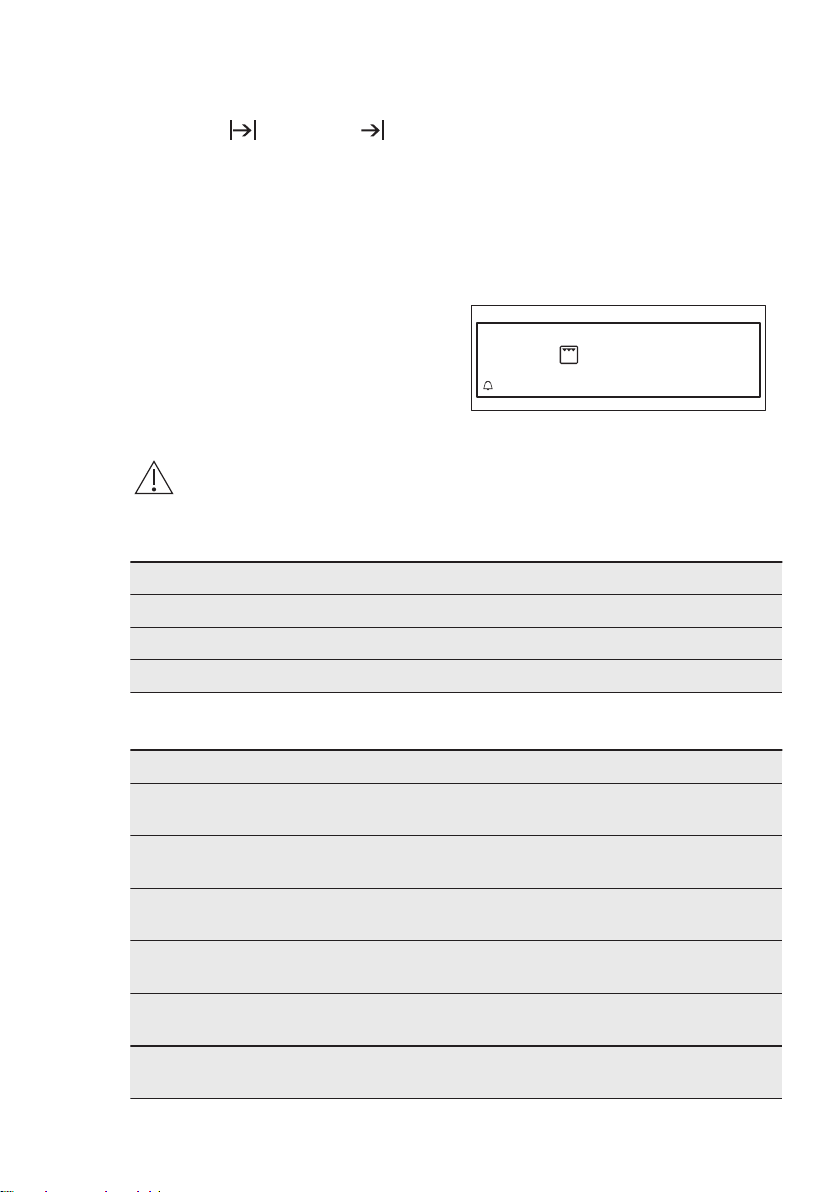
5. Set a steam heating function and the
temperature.
6. If necessary, set the function:
Duration or: End Time .
The steam appears after
approximately 2 minutes. When the
appliance reaches the set
temperature, the signal sounds.
When the water drawer is running
out of water, the signal sounds and
the water drawer needs to be refilled
to continue the steam cooking as
described above.
The signal sounds at the end of the
cooking time.
7. Turn off the appliance.
8. Empty the water drawer after the
steam cooking is completed.
Refer to the cleaning function: Tank
emptying.
CAUTION!
The appliance is hot.
There is a risk of burns.
9. After Steam Cooking steam can
condensate on the bottom of the
cavity. Always dry the bottom of the
cavity when the appliance is cool.
Let the appliance dry fully with the door
open. To speed up the drying you can
close the door and heat up the appliance
with function: True Fan Cooking at
temperature 150°C for approximately 15
minutes.
6.2 Menu - overview
Options
Menu
170°C
Menu
Menu item Application
Assisted Cooking Contains a list of automatic programmes.
Cleaning Contains a list of cleaning programmes.
Basic Settings Used to set the appliance configuration.
Submenu for: Cleaning
Submenu Description
Quick Pyrolytic cleaning.
1 h for a low degree of dirt.
Normal Pyrolytic cleaning.
1 h 30 min for a usual degree of dirt.
Intense Pyrolytic cleaning.
3 h for a high degree of dirt.
Descaling Procedure for cleaning the steam generation circuit
from residual limestone.
Rinsing Procedure for rinsing and cleaning the steam genera-
tion circuit after frequent use of the steam functions.
Tank emptying Procedure for removing the residual water from the wa-
ter drawer after use of the steam functions.
ENGLISH 13
Loading ...
Loading ...
Loading ...