Loading ...
Loading ...
Loading ...
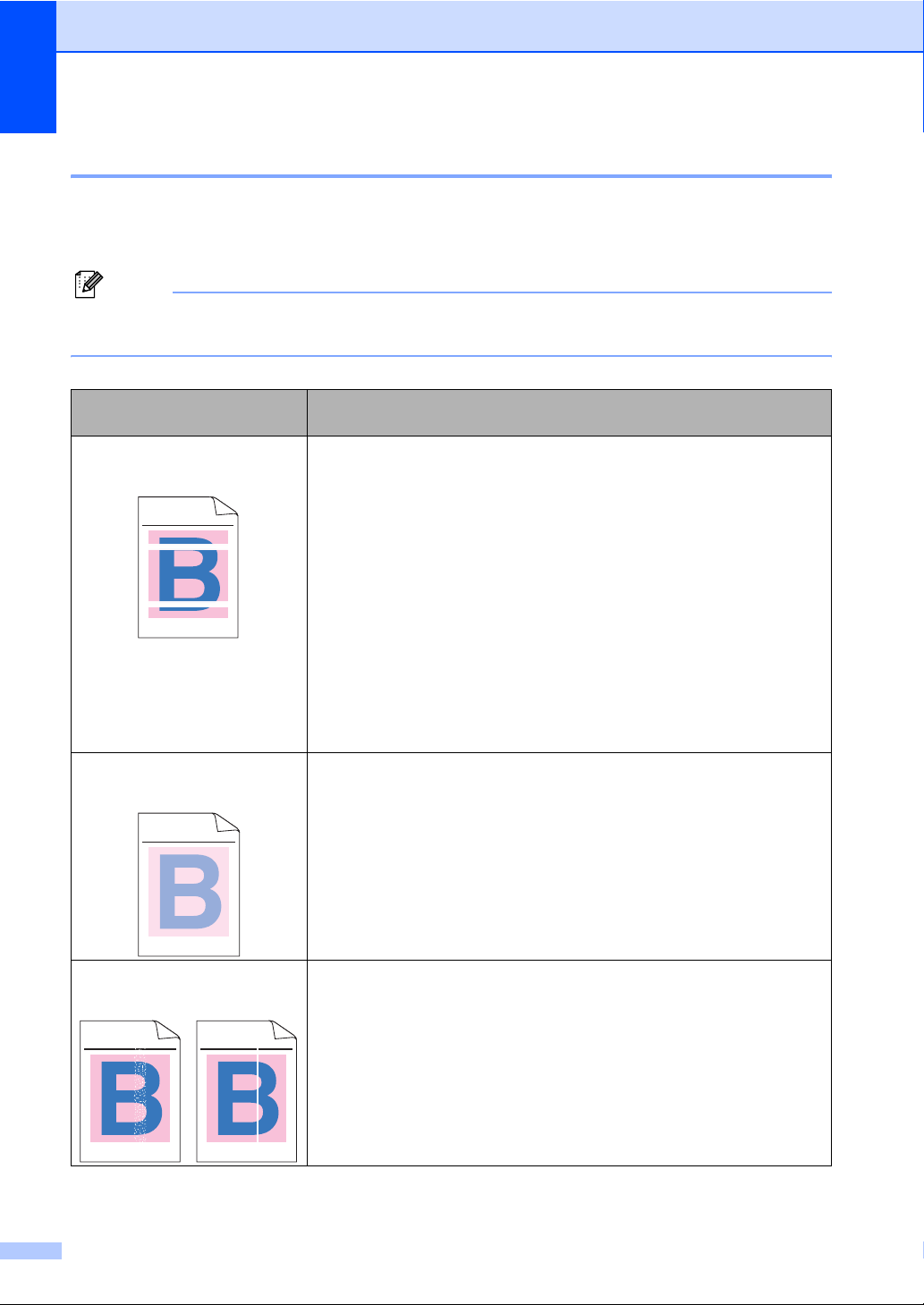
70
Improving the print quality C
If you have a print quality problem, print a test page first (Menu, 3, 2, 3). If the printout looks good,
the problem is probably not the machine. Check the interface cable or try the machine on another
computer.
Note
You can resolve a print quality problem by replacing a toner cartridge with a new one when the
LCD shows the Toner Life End message.
Examples of poor print
quality
Recommendation
White lines or bands or ribbing
across the page
Make sure that the machine is on a solid level surface.
Make sure that the toner cartridges are installed properly. (See
Replacing a toner cartridge on page 118.)
Shake the toner cartridges gently.
Make sure that the drum unit is installed properly. (See Replacing the
drum unit on page 123.)
Make sure that you use paper that meets our specifications. A rough
surfaced paper or thick print media can cause the problem. (See
Acceptable paper and other media on page 10.)
Clean the laser scanner windows with a soft cloth. (See Cleaning the
laser scanner windows on page 100.)
The drum unit may be damaged. Put in a new drum unit. (See
Replacing the drum unit on page 123.)
Colors are light or unclear on
the whole page.
Make sure that the recommended paper was used.
Change the paper to freshly unpacked paper.
Make sure that the front cover is closed properly.
Shake the toner cartridges gently.
Clean the laser scanner windows with a soft cloth. (See Cleaning the
laser scanner windows on page 100.)
Turn off Toner Save. (See Toner save on page 23.)
White streaks or bands down
the page
Shake the toner cartridges gently.
Clean the laser scanner windows with a soft cloth. (See Cleaning the
laser scanner windows on page 100.)
ABCDEFGHIJKLMNOPQRSTUVWXYZ. 0123456789. abcdefghijklmnopqrstuvwxyz.
ABCDEFGHIJKLMNOPQRSTUVWXYZ. 0123456789. abcdefghijklmnopqrstuvwxyz.
ABCDEFGHIJKLMNOPQRSTUVWXYZ. 0123456789. abcdefghijklmnopqrstuvwxyz.
ABCDEFGHIJKLMNOPQRSTUVWXYZ. 0123456789. abcdefghijklmnopqrstuvwxyz.
ABCDEFGHIJKLMNOPQRSTUVWXYZ. 0123456789. abcdefghijklmnopqrstuvwxyz.
ABCDEFGHIJKLMNOPQRSTUVWXYZ. 0123456789. abcdefghijklmnopqrstuvwxyz.
ABCDEFGHIJKLMNOPQRSTUVWXYZ. 0123456789. abcdefghijklmnopqrstuvwxyz.
ABCDEFGHIJKLMNOPQRSTUVWXYZ. 0123456789. abcdefghijklmnopqrstuvwxyz.
ABCDEFGHIJKLMNOPQRSTUVWXYZ. 0123456789. abcdefghijklmnopqrstuvwxyz.
ABCDEFGHIJKLMNOPQRSTUVWXYZ. 0123456789. abcdefghijklmnopqrstuvwxyz.
ABCDEFGHIJKLMNOPQRSTUVWXYZ. 0123456789. abcdefghijklmnopqrstuvwxyz.
ABCDEFGHIJKLMNOPQRSTUVWXYZ. 0123456789. abcdefghijklmnopqrstuvwxyz.
ABCDEFGHIJKLMNOPQRSTUVWXYZ. 0123456789. abcdefghijklmnopqrstuvwxyz.
ABCDEFGHIJKLMNOPQRSTUVWXYZ. 0123456789. abcdefghijklmnopqrstuvwxyz.
ABCDEFGHIJKLMNOPQRSTUVWXYZ. 0123456789. abcdefghijklmnopqrstuvwxyz.
ABCDEFGHIJKLMNOPQRSTUVWXYZ. 0123456789. abcdefghijklmnopqrstuvwxyz.
Loading ...
Loading ...
Loading ...
