Loading ...
Loading ...
Loading ...
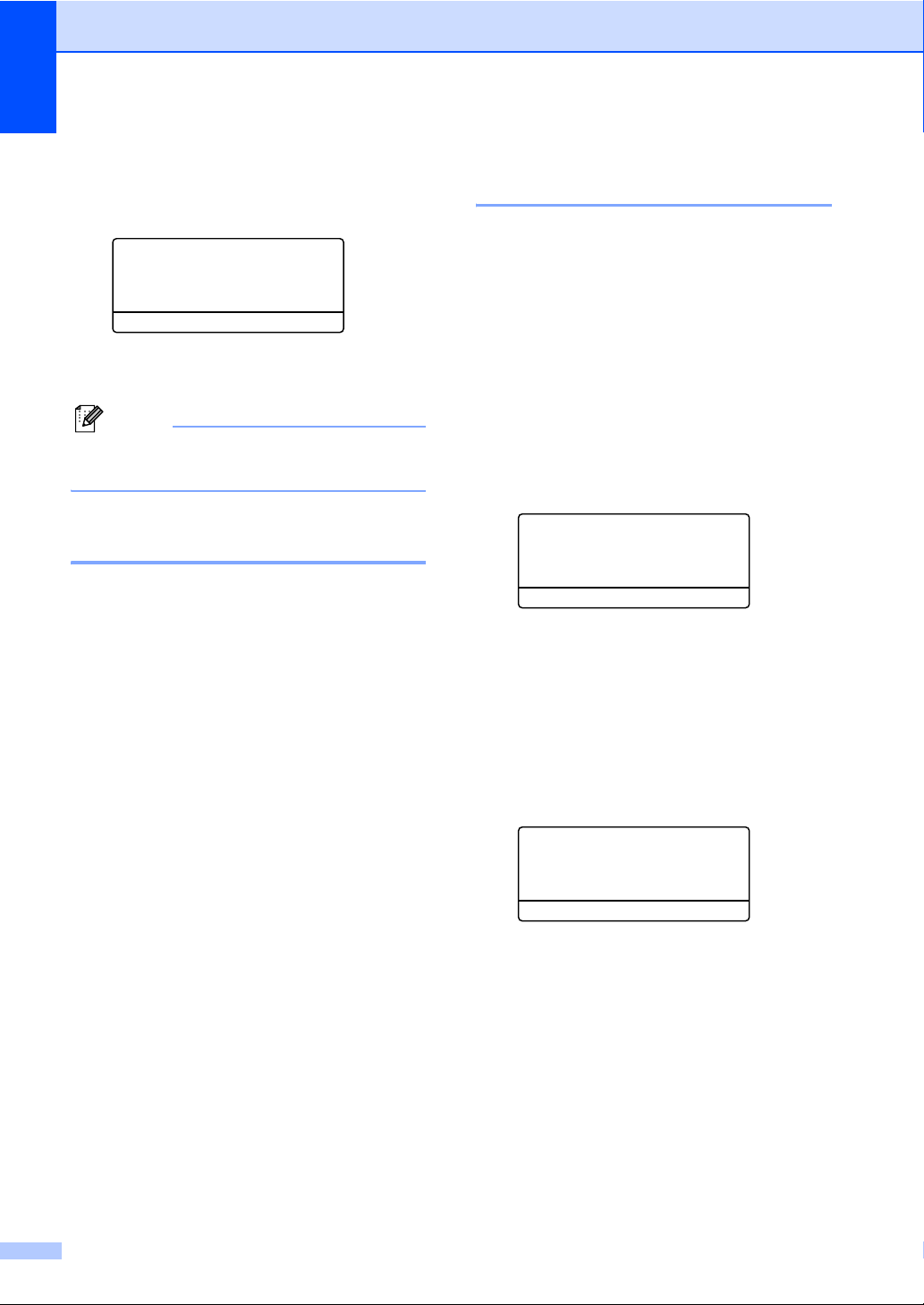
Chapter 5
36
d Press a or b to select
2sided i 1sided or
1sided i 2sided.
Press OK.
Duplex Advanced
a2sided i 1sided
b1sided i 2sided
Select ab or OK
e Press Black Start or Color Start to
scan the document.
Note
Duplex copy using a 2-sided legal size
document is not available.
Sorting copies using the ADF5
You can sort multiple copies. Pages will be
stacked in the order 1 2 3, 1 2 3, 1 2 3, and so
on.
a Load your document in the ADF.
b Use the numeric keys to enter the
number of copies (up to 99).
c Press Sort.
d Press Black Start or Color Start.
Adjusting brightness,
contrast and color 5
Brightness 5
Adjust the copy brightness to make copies
darker or lighter.
To temporarily change the copy brightness
setting, follow the steps below:
a Load your document.
b Use the numeric keys to enter the
number of copies (up to 99).
c Press a or b to choose Bright.
Quality :Auto
Enlg/Red:100%
Tray :MP>T1
Bright :-nnonn+c
Select dc&OK
d Press c to make a lighter copy or press
d to make a darker copy.
Press OK.
e Press Black Start or Color Start.
To change the default setting follow the steps
below:
a Press Menu, 2, 2.
22.Brightness
-nnonn+
Select dc&OK
b Press c to make a lighter copy or press
d to make a darker copy.
Press OK.
c Press Stop/Exit.
Loading ...
Loading ...
Loading ...
