Loading ...
Loading ...
Loading ...
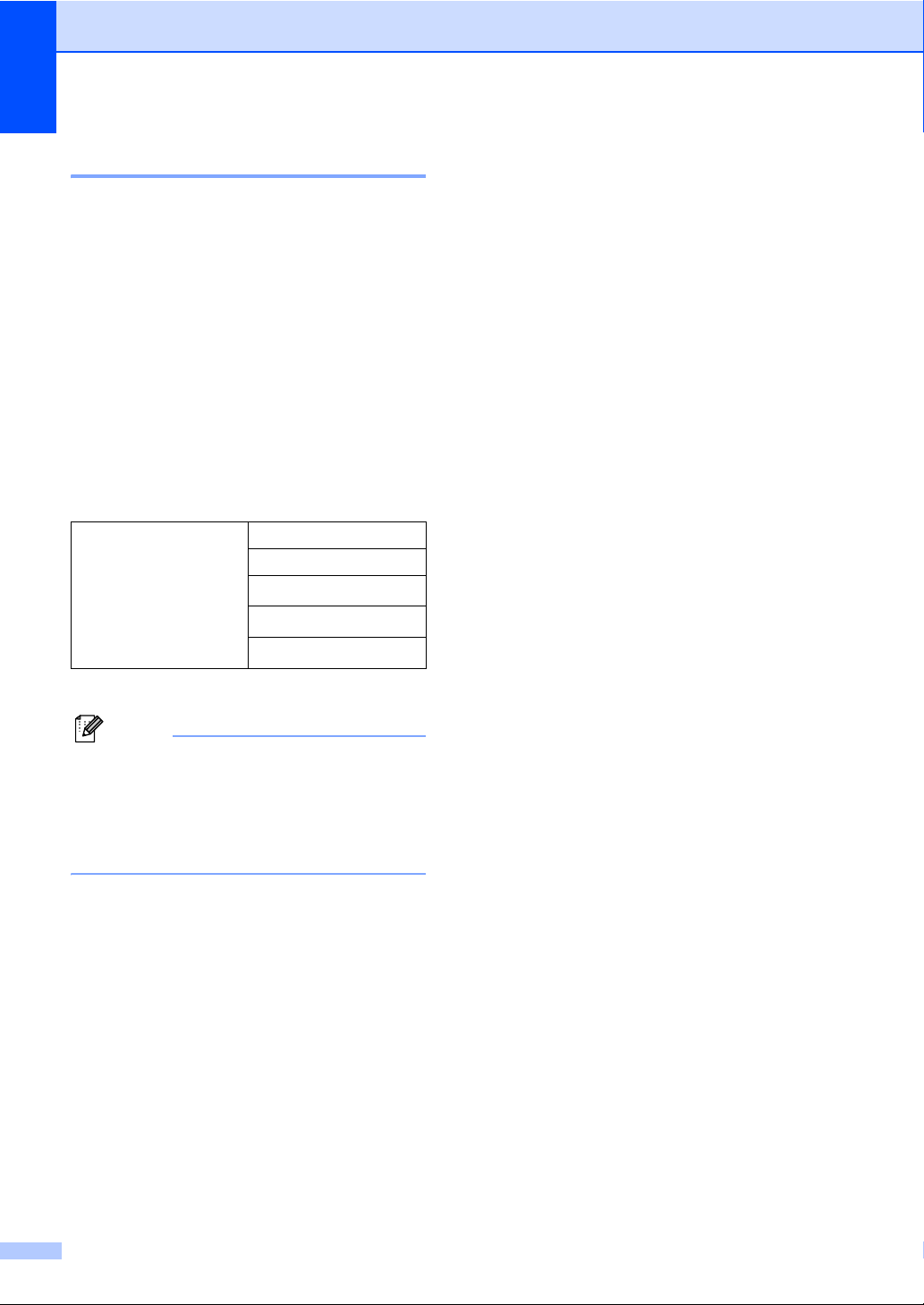
Chapter 5
38
Tray selection 5
You can change the tray use only for the next
copy.
a Load your document.
b Use the numeric keys to enter the
number of copies (up to 99).
c Press Tray Select.
d Press a or b to choose MP>T1, T1>MP,
#1(XXX)
1
or MP(XXX)
1
.
Press OK.
e Press Black Start or Color Start.
1
XXX is the paper size you set in Menu, 1, 2.
Note
• T2 or #2 appears only if the optional paper
tray is installed.
• To change the default setting for Tray
Select, see Tray use in copy
mode on page 22.
Out of memory
message 5
If the memory becomes full while you are
making copies, the LCD message will guide
you through the next step.
If you get an Out of Memory message
while scanning a subsequent page, you will
have the option to press Black Start or
Color Start to copy the pages scanned so
far, or to press Stop/Exit to cancel the
operation.
If you run out of memory, you can add it. See
Memory board on page 62.
Press
Tray Select
MP>T1 or M>T1>T2
T1>MP or T1>T2>M
#1(XXX)
1
#2(XXX)
1
MP(XXX)
1
Loading ...
Loading ...
Loading ...
