Loading ...
Loading ...
Loading ...
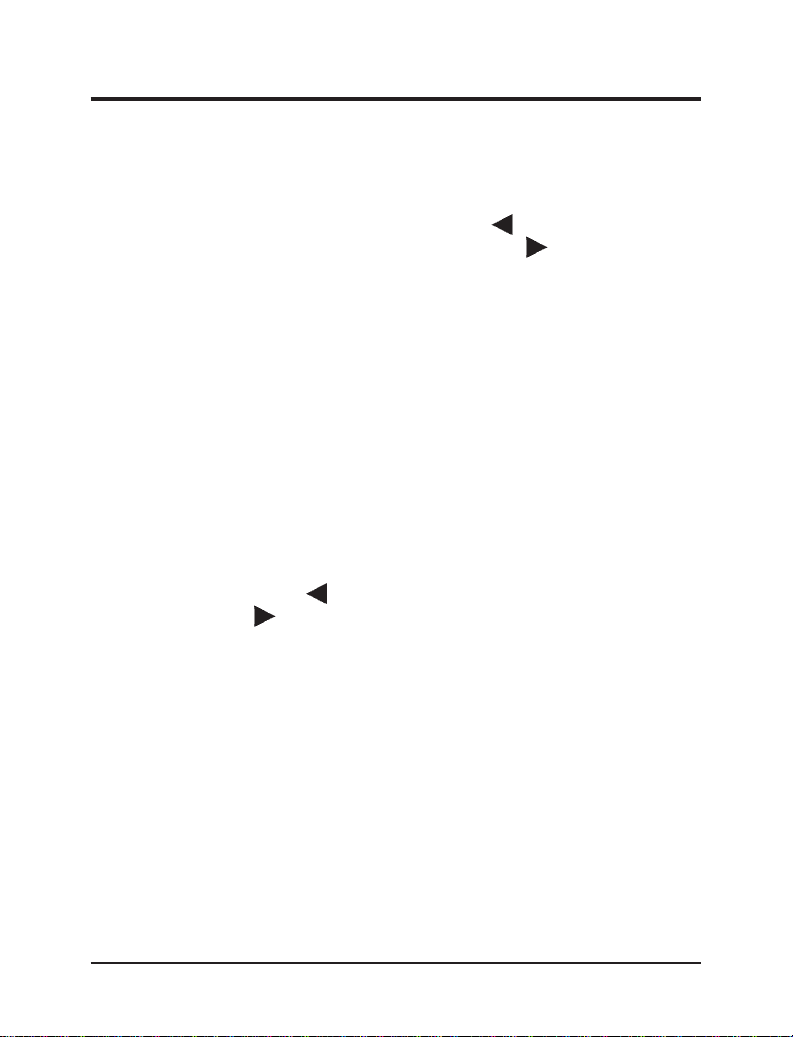
How to locate a selection on your CD Changer using
Automatic Music Search
Automatic Music Search allows you to quickly find a particular
selection on the selected disc. Press the left (
) side of the “SEEK”
button to locate a previous track or the right (
) side of the
“SEEK” button to locate a later selection.
How to fast forward or rewind your CD Changer
To quickly search for a particular point in a selection, press and
hold the “REW” button. Holding this button for more than three
seconds causes the CD mechanism to reverse at a faster speed.
The audio level will drop and the elapsed time will be displayed
during the fast reverse period.
Pressing the “FF” button functions the same as the “REW”
button except in the opposite direction.
How to switch discs
To switch discs while in the CD mode, press the “TUNE DISCS”
button. Press the left (
) side to play the previous disc.
Press the right (
) to play the next disc.
When you have reached the end of the disc by keeping the fast
forward (“FF”) button pressed, the display will show the end time
of the last track and the sound will be muted. When the fast
forward (“FF”) button is released, the player resumes play at the
beginning of the first track of the disc currently being played.
Using the “SCAN” function
Press the “SCAN” button to enter the scan mode. The CD
changer will begin scanning the disc, stopping on each listenable
track for approximately a ten-second sampling. This continues
until you press the “SCAN” button a second time or eject the disc.
While in the scan mode, the track number flashes in the
display.
Electronic Sound Systems
43
Loading ...
Loading ...
Loading ...