Loading ...
Loading ...
Loading ...
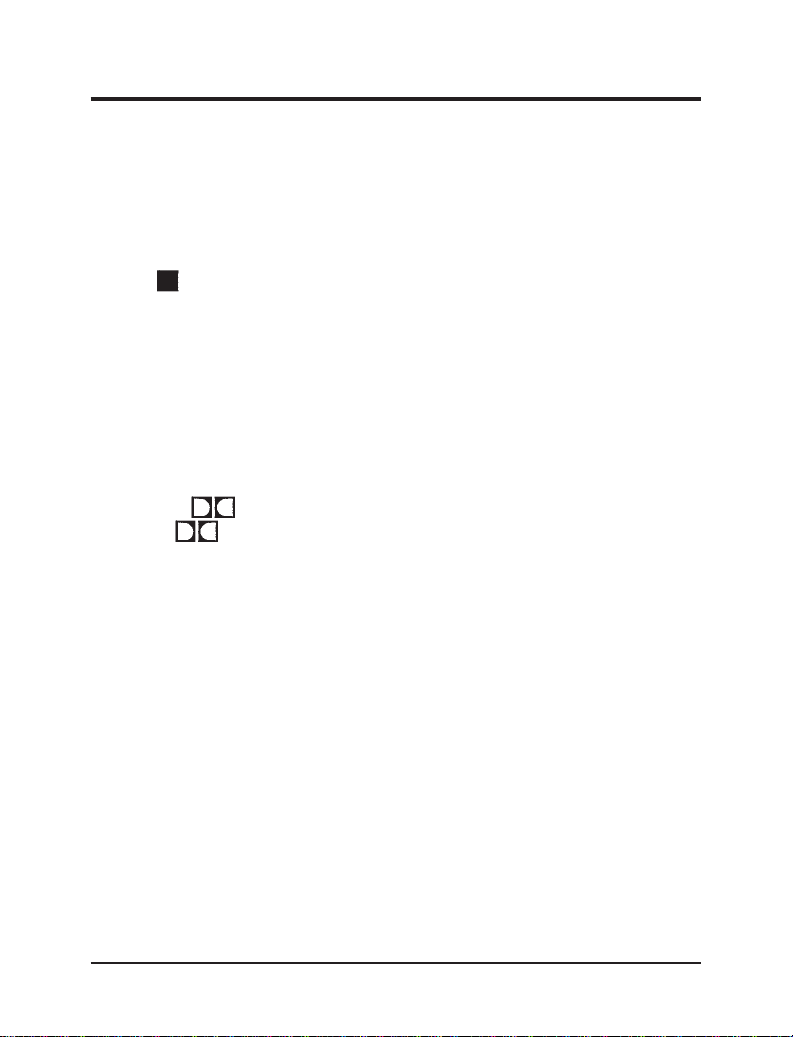
How to stop the tape
Press the “AM/FM” button to stop the tape player and resume
radio play. Similarly, press the “CD” button to stop the tape player
and resume CD play. Also, pressing the “TAPE” button while
the tape is playing pauses tape play.
The “
” symbol displays to indicate there is a tape in the
player. The symbol will be lit until you push the “TAPE” button
to resume tape play or eject the tape.
Using the Dolby
T
B noise reduction feature
NOTE: Noise reduction system manufactured under license
from Dolby Labs Licensing Corporation. “Dolby” and
double-D symbol are trademarks of Dolby
Laboratories Licensing Corporation.
Push the
button to activate Dolbyt B noise reduction. When
on, the
symbol will appear in the display.
Tips on caring for your cassette player and tapes
In order to keep your cassette tape player performing the way it
was meant to, read and follow these simple precautions:
m Only cassettes that are 90 minutes long or less should be used.
Tapes longer than 90 minutes are thinner and subject to
breakage or may jam the tape player mechanism.
m Protect cassettes from exposure to direct sunlight, high
humidity and extreme heat or cold. If they are exposed to
extreme conditions, allow them to reach a moderate temperature
before playing.
m Loose labels on cassette tapes can become lodged in the
mechanism. Remove any loose label material before inserting
a cassette.
Electronic Sound Systems
39
Loading ...
Loading ...
Loading ...