Loading ...
Loading ...
Loading ...
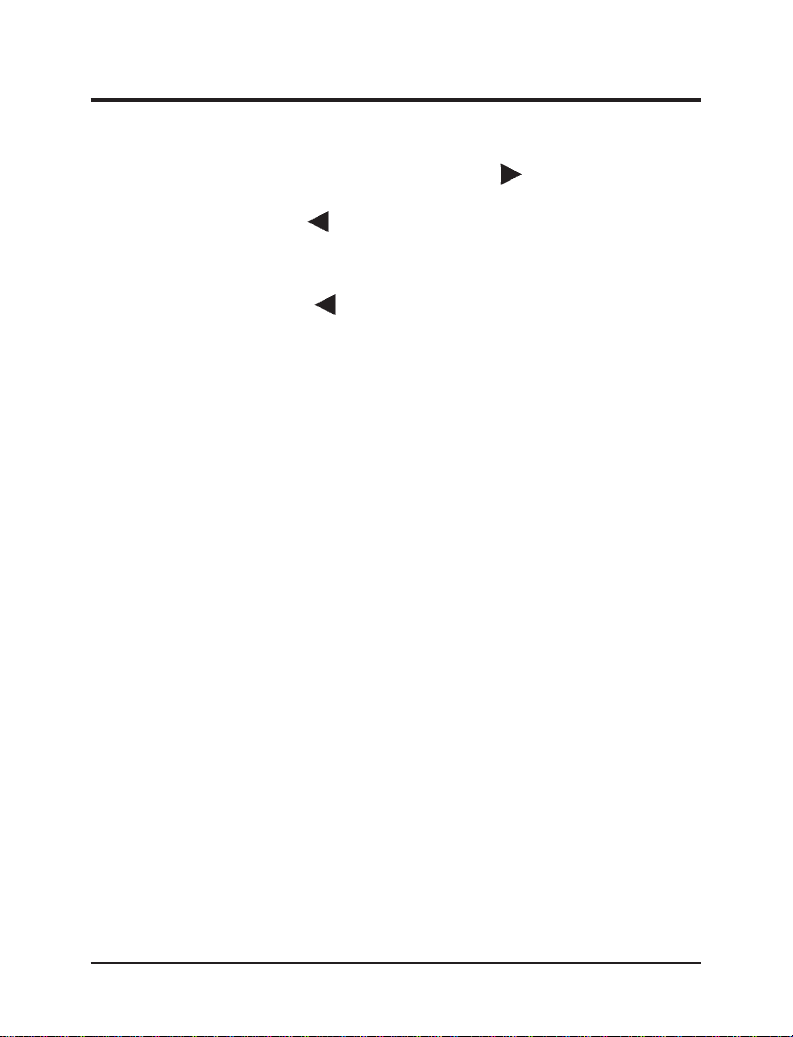
3. Using the “SEEK” function with a cassette tape
While in the tape mode, push the right (
) side of the
“SEEK” button to seek forward to the next selection on the
tape. Push the left (
) side of the “SEEK” button to seek the
previous tape selection. The “TAPE” display blinks.
NOTE: If you want to restart a currently playing tape selection,
press the left (
) side of the “SEEK” button after
three seconds into the current selection.
4. Using the “SCAN” button to scan cassette selections
Press the “SCAN” button to enter the scan mode (display
blinks “SC”) to begin the forward scan mode on the tape
currently playing, stopping on each tape selection for a
five-second sampling.
The scan mode continues to the other side of the tape after
one side of the tape has been played completely.
To stop the scan mode on the presently sampled tape selection,
press the “SCAN” button again, or press “TAPE,” “CD” (if
equipped), “TUNE,” or “SEEK.”
Reversing the direction
The alternate track of the tape can be selected anytime by
pressing the “SIDE 1-2” button.
How to eject the tape
To stop the tape and eject the cassette, press the “EJ” button. The
tape cartridge can be ejected with radio power (and/or
ignition) on or off.
38
Loading ...
Loading ...
Loading ...