Loading ...
Loading ...
Loading ...
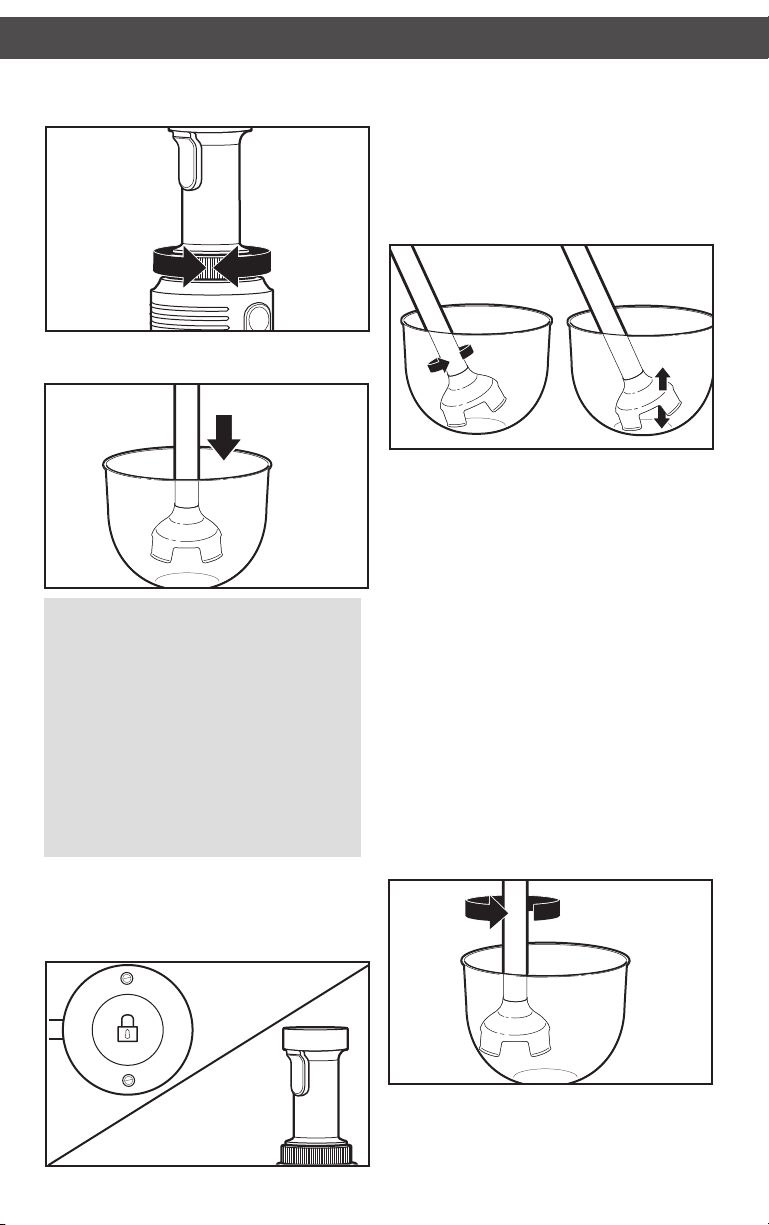
10
OPERATING THE COMMERCIAL IMMERSION BLENDER OPERATING THE COMMERCIAL IMMERSION BLENDER
NOTE: The Commercial Immersion
Blender should only be immersed in
liquidstothemaxlllineshownon
blending arm. To avoid damage to the
blender, do not submerge beyond the
seam of the blending attachment. Do
not immerse the motor body into liquids
or other mixtures. To avoid damaging
blades or mixing container, do not touch
the blade to the bottom of the mixing
container or use in a mixing container that
has protruding parts that can go under the
metal guard.
For best results, insert Commercial
Immersion Blender with Blending Arm
attached into the pot or bowl containing
ingredients at an angle. Use the removable
Secondary Handle for better stability. Stop
the Commercial Immersion Blender before
removing it from the pot or bowl
to avoid splashing.
Rest the Commercial Immersion Blender on
the bottom of the pot or bowl momentarily,
then hold at an angle and slowly draw it
upwards against the side of the pot or bowl.
As the Commercial Immersion Blender is
drawn up you will notice the ingredients
from the bottom of the pot or bowl being
drawn up. When the ingredients are no
longer being drawn up from the bottom,
return the Commercial Immersion Blender
to the bottom, and repeat the process until
the ingredients are the desired consistency.
4. Insert the Commercial Immersion
Blender into the mixture.
Blending
Drawing up
5. Press the LOCK switch to unlock the
Commercial Immersion Blender, then
PRESS AND HOLD the Power/Pulse
Trigger to activate.
Using a light circular motion from your
wrist, draw the Commercial Immersion
Blender up slightly and let it fall again
into the ingredients. Allow your wrist
motion and the weight of the Commercial
Immersion Blender to do the work. Use
the removable Secondary Handle, if
needed, for extra stability while mixing.
3. Set Commercial Immersion Blender to
your desired speed on the Speed Dial.
Power/
Pulse Trigger
Lock
W10831307A_ENv13.indd 10 11/23/15 11:26 AM
Loading ...
Loading ...
Loading ...