Loading ...
Loading ...
Loading ...
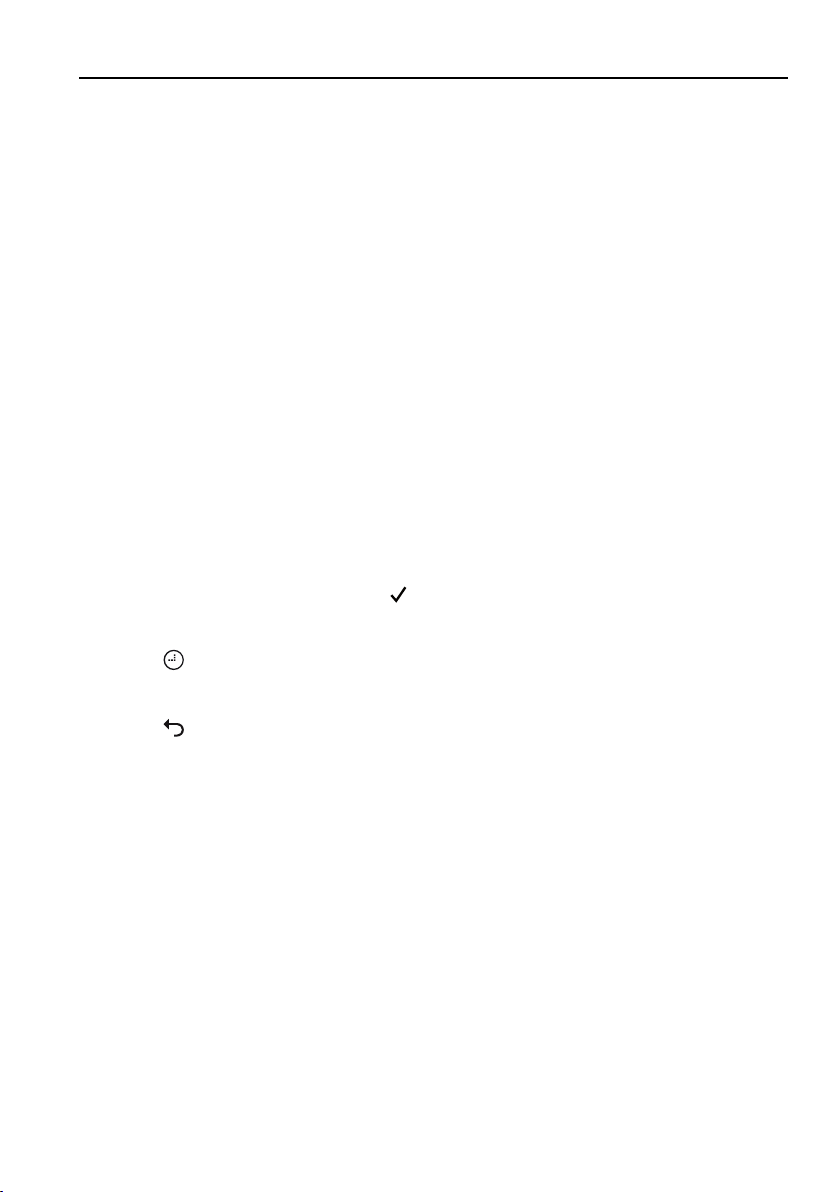
13 Trouble-shooting
Prolonged power failure
Scenario 1 *
* applies only to appliances which were produced after March 2016 or have
received a software update.
The process involved in using the appliance for the first time is carried out
after a prolonged power failure. However, only the language and time need to
be reset to enable the appliance to be operated again. It is not necessary to
make any other settings.
Scenario 2 **
** applies only to appliances produced before or during February 2016.
The process involved in using the appliance for the first time is carried out
after a prolonged power failure. However, only the time needs to be reset to
enable the appliance to be operated again. It is not necessary to make any
other settings.
– The following appears in the display when the appliance is switched
on: «Power failure. Set time.»
▸ To confirm the message, select .
– The «Clock» menu in the user settings appears in the display.
▸ Select , set the time and confirm.
– The «Clock» menu appears again in the display.
▸ Select .
– The following appears in the display: «Do you want to continue using
for the first time?»
▸ If you wish to make additional user settings, select «Yes».
– The relevant user settings menu appears in the display.
▸ If you do not wish to make any additional user settings, select «No».
– The appliance is ready for operation again.
77
Loading ...
Loading ...
Loading ...