Loading ...
Loading ...
Loading ...
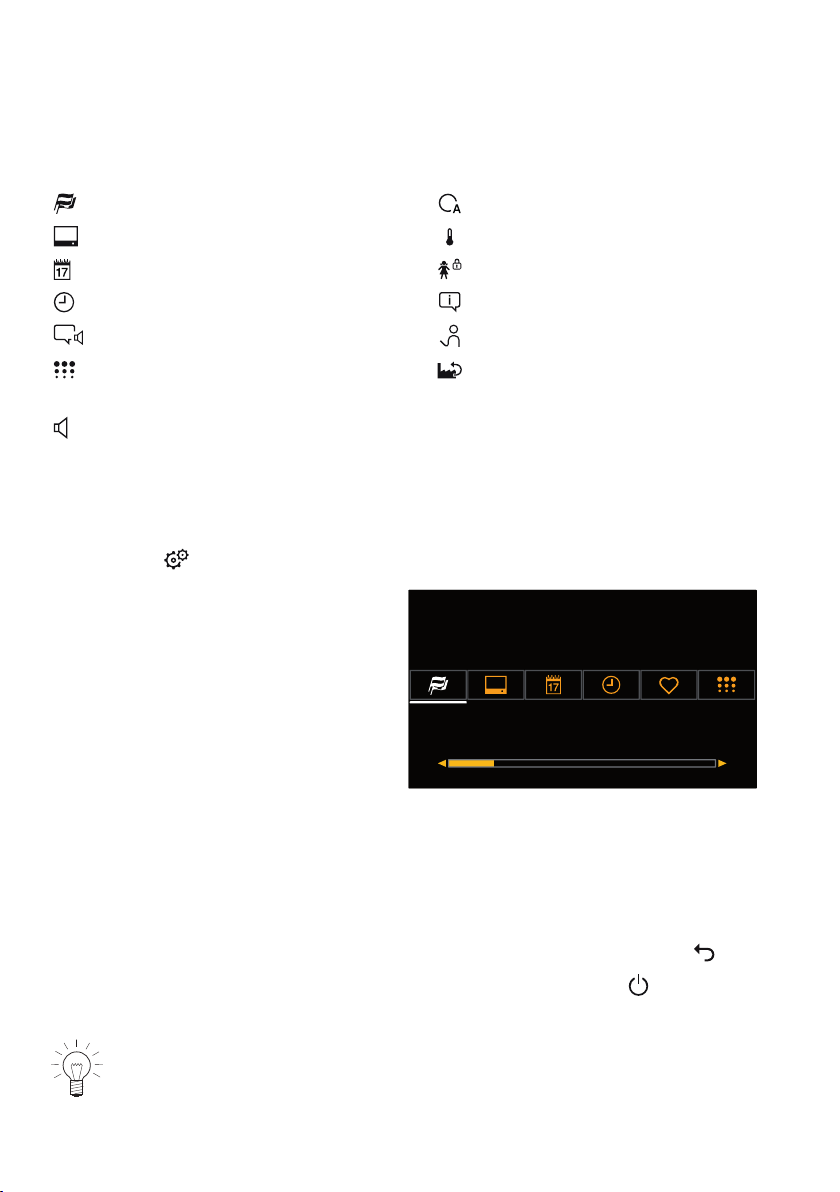
11 User settings
11.1 Overview of user settings
Language Assistance functions
Display Temperature
Date Childproof lock
Clock Appliance information
Notifications Demo mode
Pyrolytic self-cleaning (depend-
ing on model)
Factory settings
Volume
11.2 Adjusting user settings
▸ If the appliance is switched off, first press the adjusting knob.
▸ Press the touch button.
▪ The user settings main menu ap-
pears in the display:
괫8VHUVHWWLQJV
6HWODQJXDJH
▸ Select the desired user setting or submenu.
▸ Adjust the desired user setting and press the adjusting knob to confirm.
– Either the user settings main menu or the relevant submenu appears in
the display.
▸ To exit a submenu and return to the user settings main menu, select .
▸ To exit the user settings, press a different touch button or the touch but-
ton.
All user settings are retained in the event of a power failure.
58
Loading ...
Loading ...
Loading ...