Loading ...
Loading ...
Loading ...
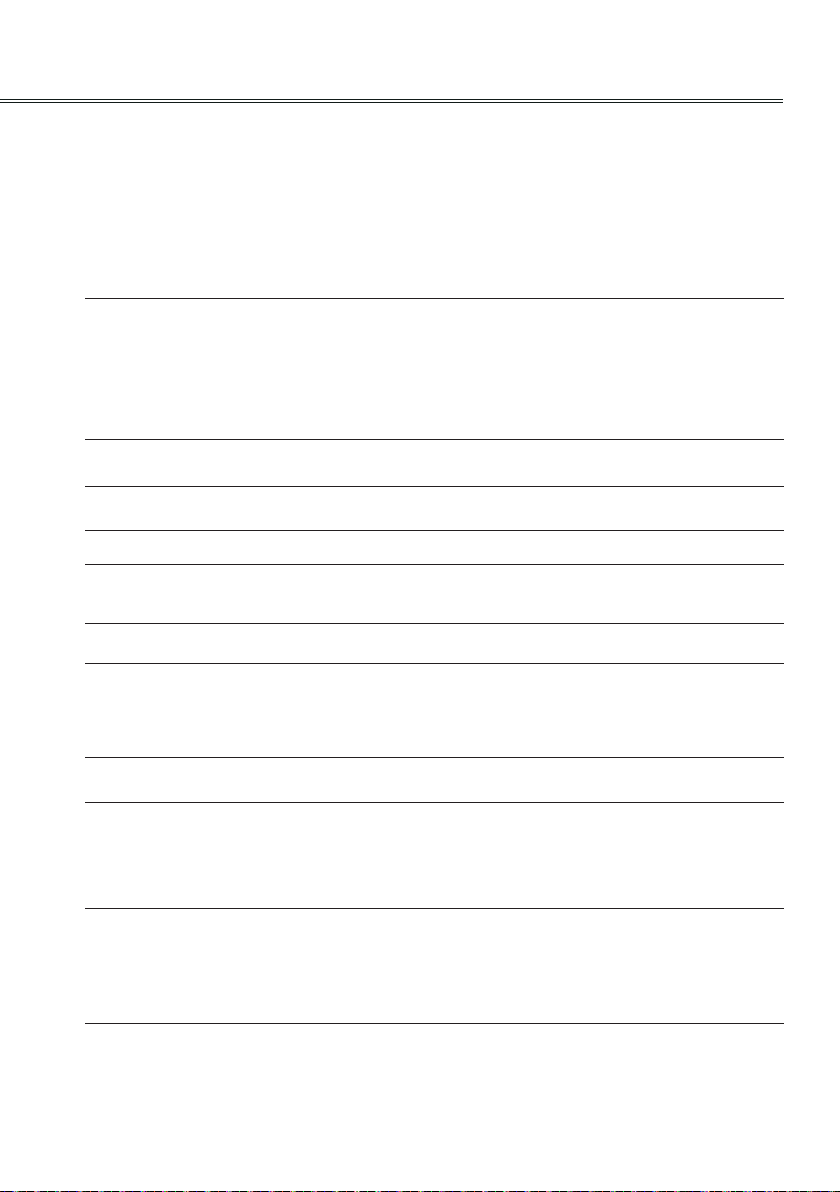
57
Appendix
Troubleshooting
Before calling your dealer or service center for assistance, check the items below once again.
- Make sure you have properly connected the projector to peripheral equipment as described on pages
(see page19-21).
- Make sure all equipment is connected to AC outlet and the power is turned on.
- When the projector does not project an image from the connected computer, restart the computer.
Failure Solutions
The projector can't be powered on. - Plug the power cord of the projector into the AC power outlet.
- Check whether the power indicator turns red.
- The projector can be turned on after the power indicator turns
red.
- Check the POWER/TEMP indicator. If it lights red, projector
cannot be turned on.
- Check the projection lamp
The initial display is not shown. - Make sure both "Display" and "Logo select" functions
are enabled.
Input signals are automatically
switched.
-Adjust the search function of input source properly.
Input signal switches automatically. - Make sure Input search function is adjusted properly.
When the projector is on,
the lter warning icon appears.
- Clean the lter immediately.
When the projector is on, the lamp
replacement icon appears.
- Replace the lamp immediately.
Image is out of focus. - Adjust focus of the projector.
- Provide proper distance between the projector and the
projection screen.
- Check the projection lens to see if it needs cleaning.
Image turns over leftward/rightward
Image turns over upward/downward
- Check the function of "Rear" and adjust the image.
- Check the function of "ceiling" and adjust the image.
Image not bright enough - Check whether the "Contrast" or "Brightness" is adjusted
correctly.
- Check whether the "Image mode" is properly selected.
- Check the function of the "Lamp Mode".
- Check the lamp and replace it.
There is no image. - Check the connection between your computer or video
equipment and the projector.
- Make sure the temperature is not out of the specied Operating
Temperature (41˚F–95˚F [5˚C–35˚C]).
- When BLANK is operating, the image cannot be displayed.
Loading ...
Loading ...
Loading ...