Loading ...
Loading ...
Loading ...
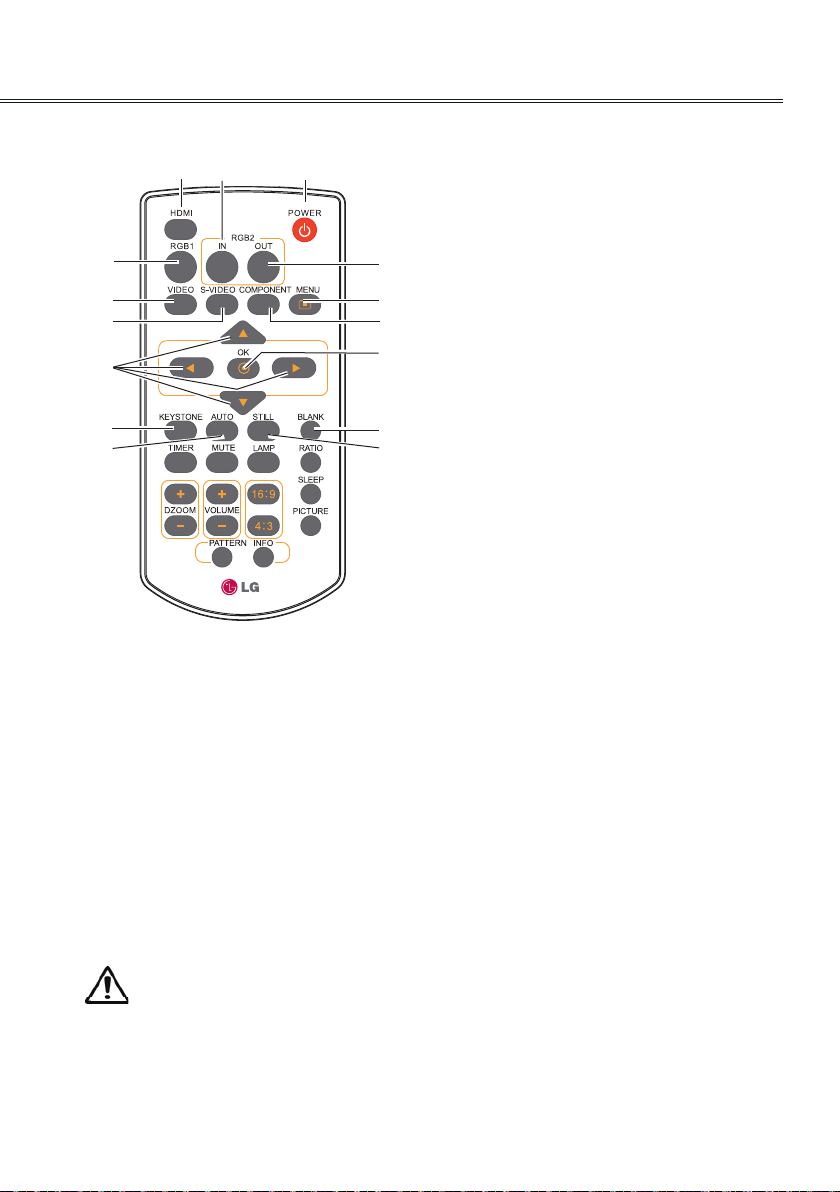
15
Part names and functions
Remote control
①
HDMI button
Select HDMI input source.
②
RGB2 IN button
Select RGB2 as RGB input.
③
POWER button
Turn the projector on or off .
④
RGB1 button
Select RGB1 input source.
⑤
RGB2 OUT button
Enable RGB2 as monitor out.
⑥
VIDEO button
Select VIDEO input source.
⑦
MENU button
Open or close the on screen menu.
⑧
S-VIDEO button
Select S-Video input source.
⑨
COMPONENT button
Select the component input source.
⑩
▲▼◄► button
- Select an item or adjust the value in the
on screen menu.
- Move the image in Digital zoom + mode.
⑪
OK button
Access the menu or select an item in the
menu.
⑫
KEYSTONE button
Calibrate keystone distortion.
⑬
BLANK button
Hide the on screen menu.
⑭
AUTO button
Enter the AUTO setup mode.
⑮
STILL button
Still the projected image.
To ensure safe operation, observe the
following precautions:
- Do not bend, drop or expose the remote
control to moisture or heat.
- For cleaning, use a soft dry cloth. Do not
apply benzene, thinner, splay, or any
other chemicals.
Please refer to next page for other buttons.
2930058502
①
②
④
⑤
⑨
⑧
⑪
⑭
⑮
③
⑥
⑦
⑩
⑫
⑬
Loading ...
Loading ...
Loading ...