Loading ...
Loading ...
Loading ...
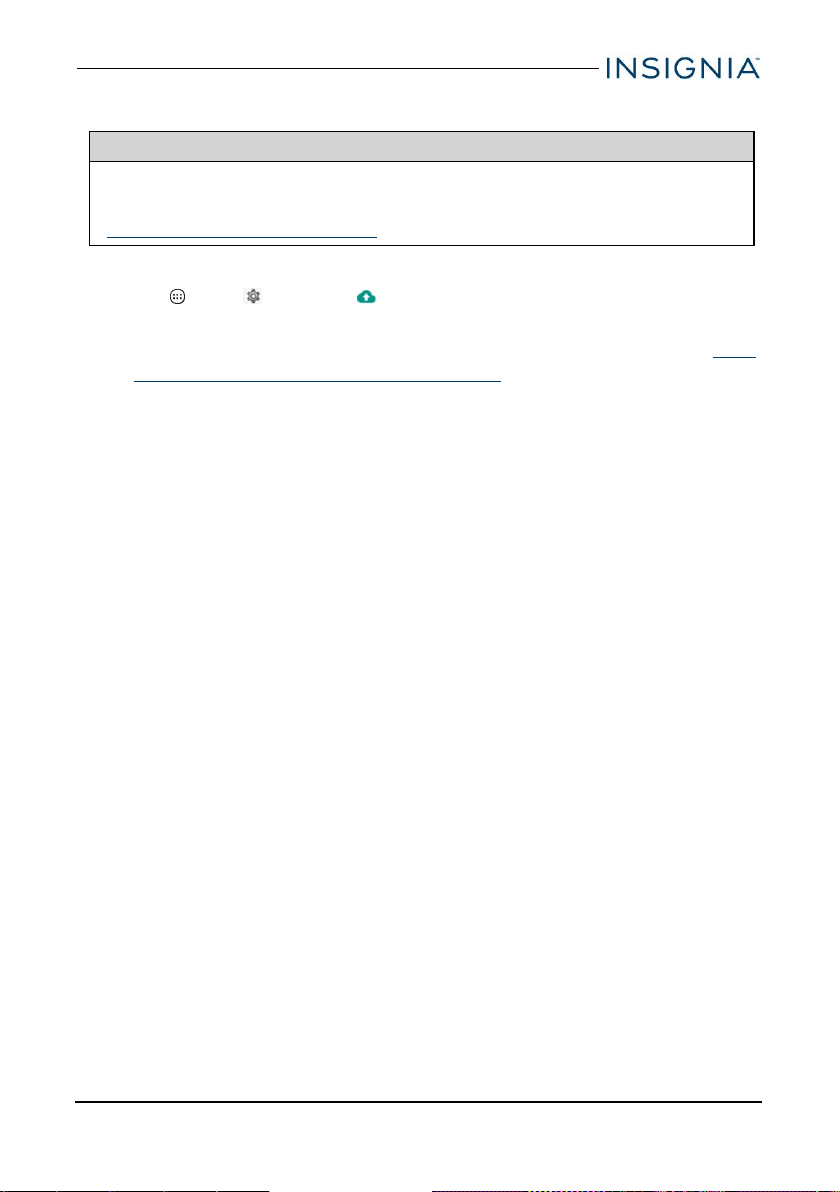
RESET TO DEFAULT SETTINGS
Caution
Resetting to factory defaults deletes all personal data and settings. To restart
your tablet without removing your stored data or customized settings, see
Restart your tablet (on page13).
1. Connect your tablet to a power outlet.
2.
Tap App > Settings > Backup &reset > Factory data reset >
RESET TABLET.
3. Wait for your tablet to reset, then go through the initial setup again. See Turn
on your tablet for the first time (on page12) for more information.
www.insigniaproducts.com
51
8" Flex™ Tablet for Android™
Loading ...
Loading ...
Loading ...