Loading ...
Loading ...
Loading ...
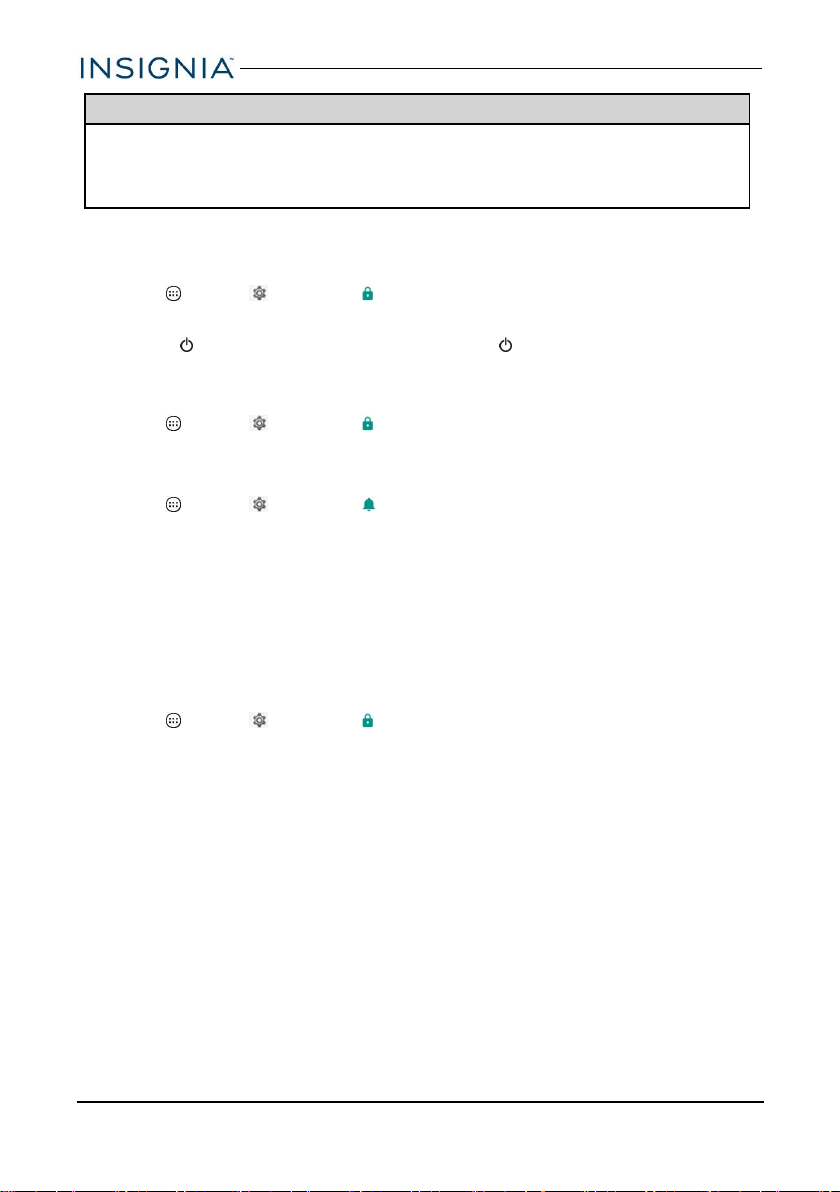
Note
To remove apps from a folder, open the folder, touch and hold the app, then
drag it back to the home screen. The folder is deleted when only one app is
left inside.
CUSTOMIZE THE LOCK SCREEN
Add lock screen message
1.
Tap Apps > Settings > Security > Lock screen message.
2. Type the text you want to display on the lock screen, then tap SAVE.
3.
Press to put your tablet to sleep, then press again to wake it up. The lock
screen opens and your text is displayed.
Remove owner info
1.
Tap Apps > Settings > Security > Lock screen message.
2. Delete all the text, then tap SAVE.
Turn on or off lock screen notifications
1.
Tap Apps > Settings > Sound & notification.
2. Under Notification, tap When device is locked.
3. Tap Show all notification content to display notifications on your lock
screen.
OR
Tap Don't show notifications at all to hide notifications on your lock screen.
SET AND USE THE SCREEN LOCK
Change your lock type
1.
Tap Apps > Settings > Security > Screen lock.
2. Tap the screen lock type you want to use, then follow the on-screen
instructions.
Unlock the screen
There are several ways to unlock your tablet, depending on which screen lock is
enabled. You may need to:
l Swipe up on the screen.
l Drag your finger to enter a pattern.
l Enter a PINor password.
www.insigniaproducts.com
24
NS-P08A7100
Loading ...
Loading ...
Loading ...