Loading ...
Loading ...
Loading ...
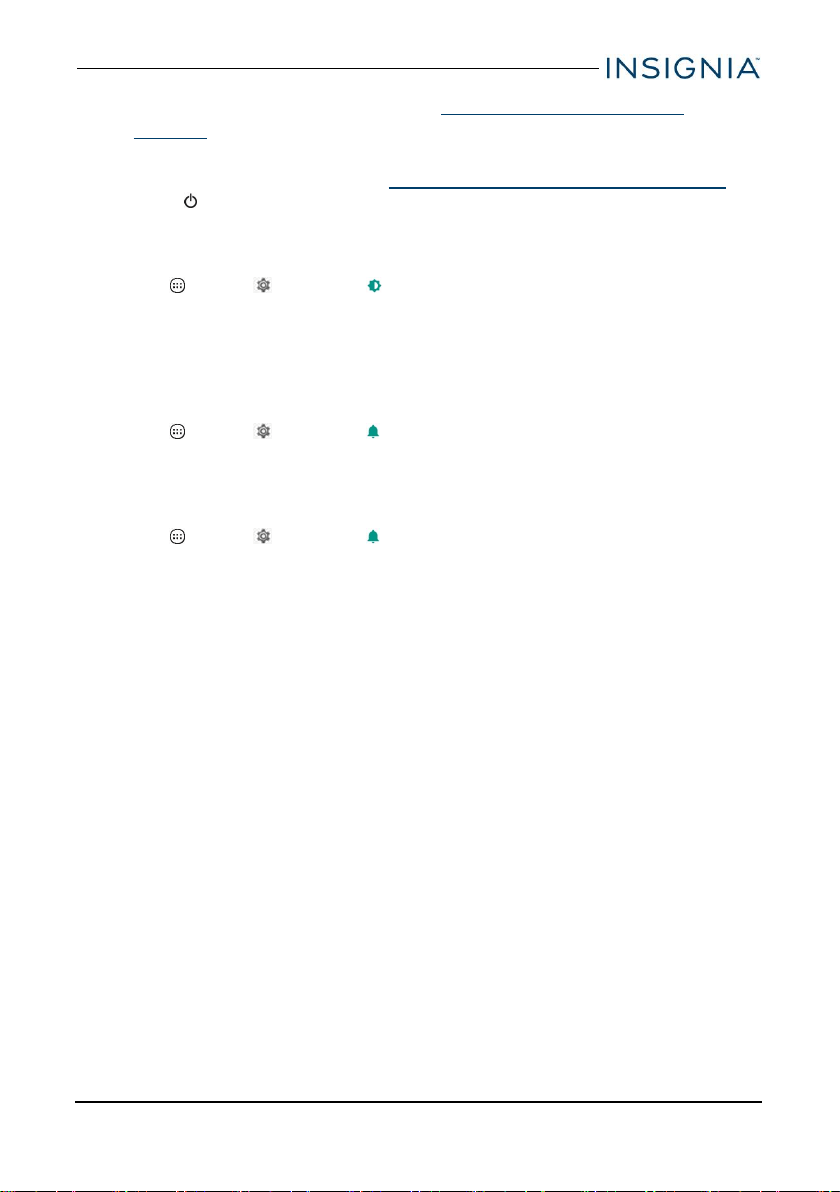
l Close apps that you aren't using. See Use the Recents screen (on
page16).
l If your tablet is inactive, your tablet sleeps with the screen off (depending on
the screen timeout setting. See Customize the lock screen (on page24)).
Press to wake it up.
l If you are using an animated wallpaper, change it to a static wallpaper.
SETTING THE SCREEN FONT SIZE
1.
Tap Apps > Settings > Display > Font size.
2. Select the font size you want.
ADJUST SYSTEM SOUNDS
Change your notification tones, system volume, and other sound settings.
Adjust media, alarm and notification volume level
1.
Tap Apps > Settings > Sound ¬ification.
2. Under Sound, use the sliders to adjust your media, alarm, and notification
volume.
Turn on or off keyboard or screen lock volume
1.
Tap Apps > Settings > Sound & notification.
2. Under Sound, tap Other sounds.
3. Tap the sliders to turn on or off the screen lock, charging, and touch
feedback.
www.insigniaproducts.com
27
8" Flex™ Tablet for Android™
Loading ...
Loading ...
Loading ...