Loading ...
Loading ...
Loading ...
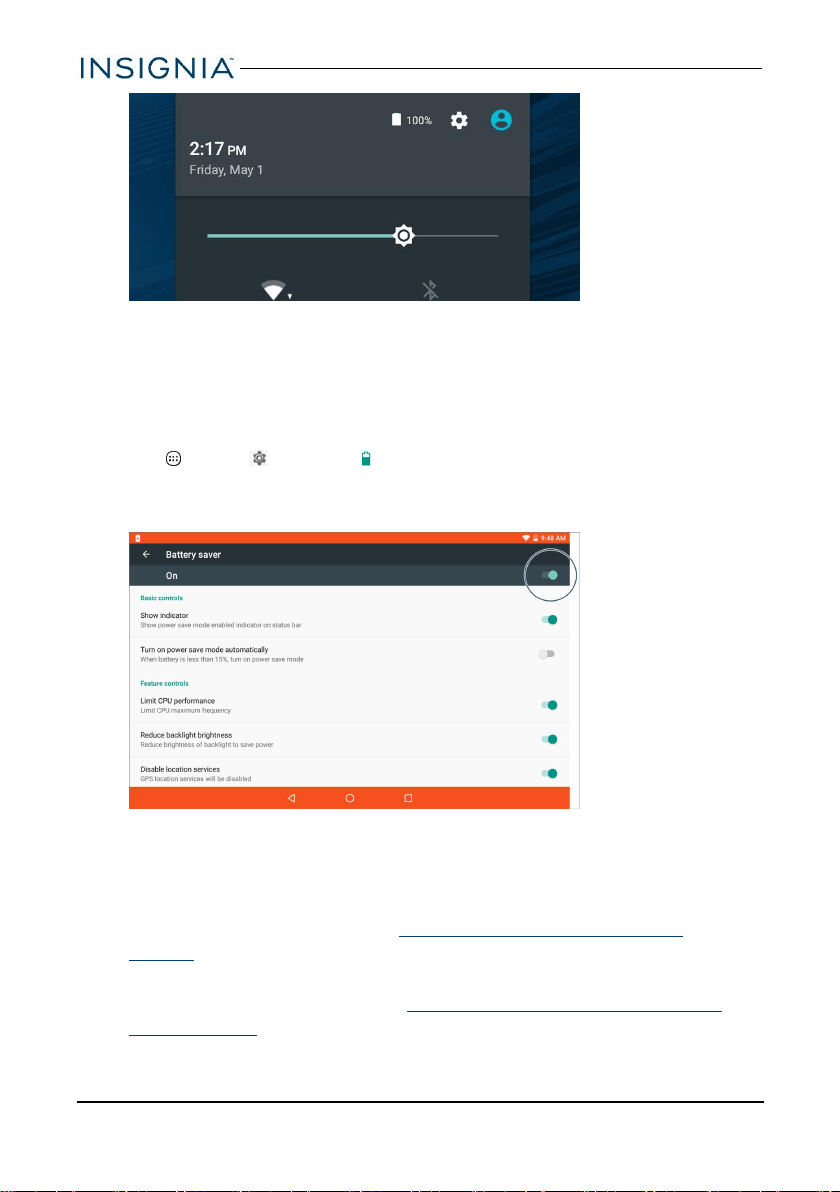
ADJUST THE POWER SAVING SETTINGS
To help improve battery life, battery saver reduces your device's performance and
limits vibration, location services, and most background data. Email, messaging,
and other apps that rely on syncing may not update unless you open them. To turn
on battery saver mode:
1.
Tap Apps > Settings > Battery saver.
2. Tap the slider to turn on Battery saver mode. The edges of your screen may
turn red while battery saver mode is turned on.
3. Use the available options to change additional power settings, as needed.
Conserve battery power
l Turn on battery saver mode. See Adjust the power saving settings
(above).
l Turn off Wi-Fi or Bluetooth when not in use.
l Lower the screen brightness. See Adjust the screen brightness (on the
previous page).
www.insigniaproducts.com
26
NS-P08A7100
Loading ...
Loading ...
Loading ...