Loading ...
Loading ...
Loading ...
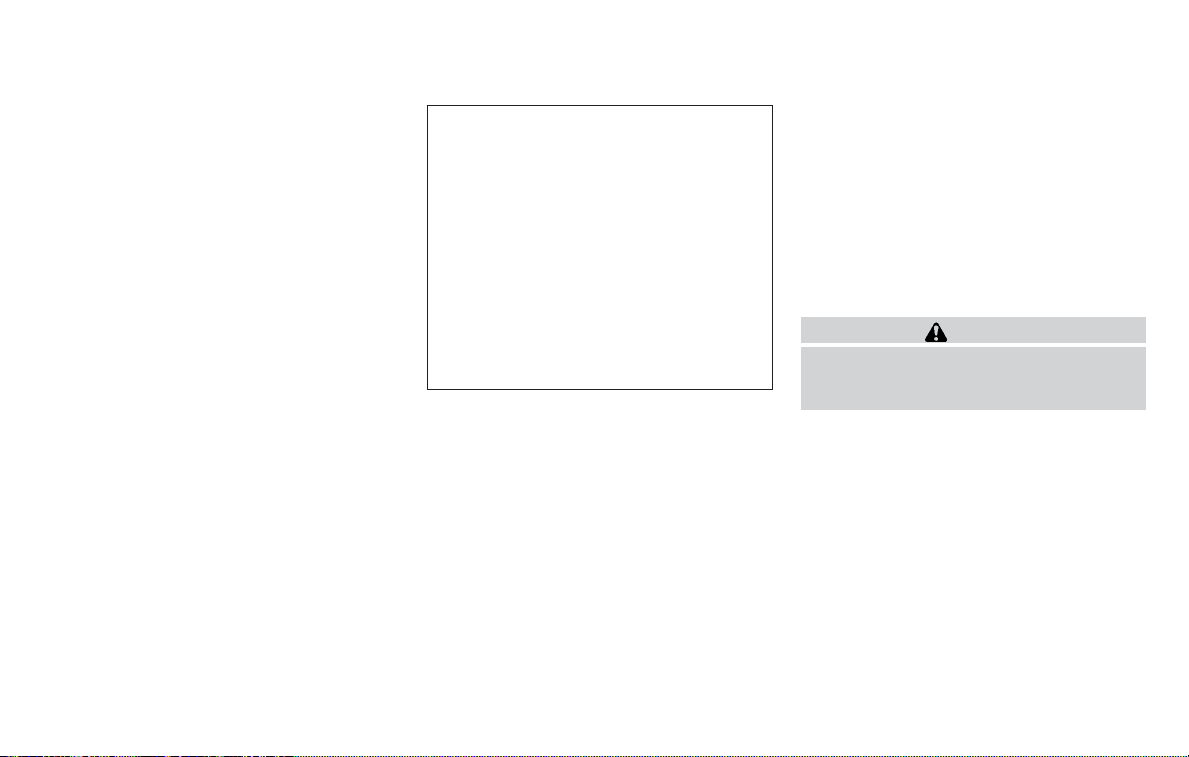
∙ Cruise control SET indicator (green):
Indicates that the cruising speed is
set
∙ Cruise control warning (yellow): Indi-
cates that there is a malfunction in
the ICC system
2. Set vehicle speed indicator:
This indicator indicates the set vehicle
speed. For Canadian models, the
speed is displayed in km/h.
Operating conventional (fixed
speed) cruise control mode
To turn on the conventional (fixed speed)
cruise control mode, push and hold the
CRUISE ON/OFF switch
䊊
A
for longer than
about 1.5 seconds.
When pushing CRUISE ON/OFF switch on,
the conventional (fixed speed) cruise con-
trol mode display and indicators
䊊
B
are dis-
played in the vehicle information display.
After you hold CRUISE ON/OFF switch on
for longer than about 1.5 seconds, the ICC
system display turns off. The cruise indica-
tor appears. You can now set your desired
cruising speed. Pushing the CRUISE
ON/OFF switch again will turn the system
completely off. When the ignition switch is
placed in the OFF position, the system is
also automatically turned off.
To use the ICC system again, quickly push
and release the CRUISE ON/OFF switch
(vehicle-to vehicle distance control mode)
or push and hold it (conventional cruise
control mode) again to turn it on.
CAUTION
To avoid accidentally engaging cruise
control, make sure to turn the ICC switch
off when not using the ICC system.
LSD3454
Starting and driving 5-83
Loading ...
Loading ...
Loading ...