Loading ...
Loading ...
Loading ...
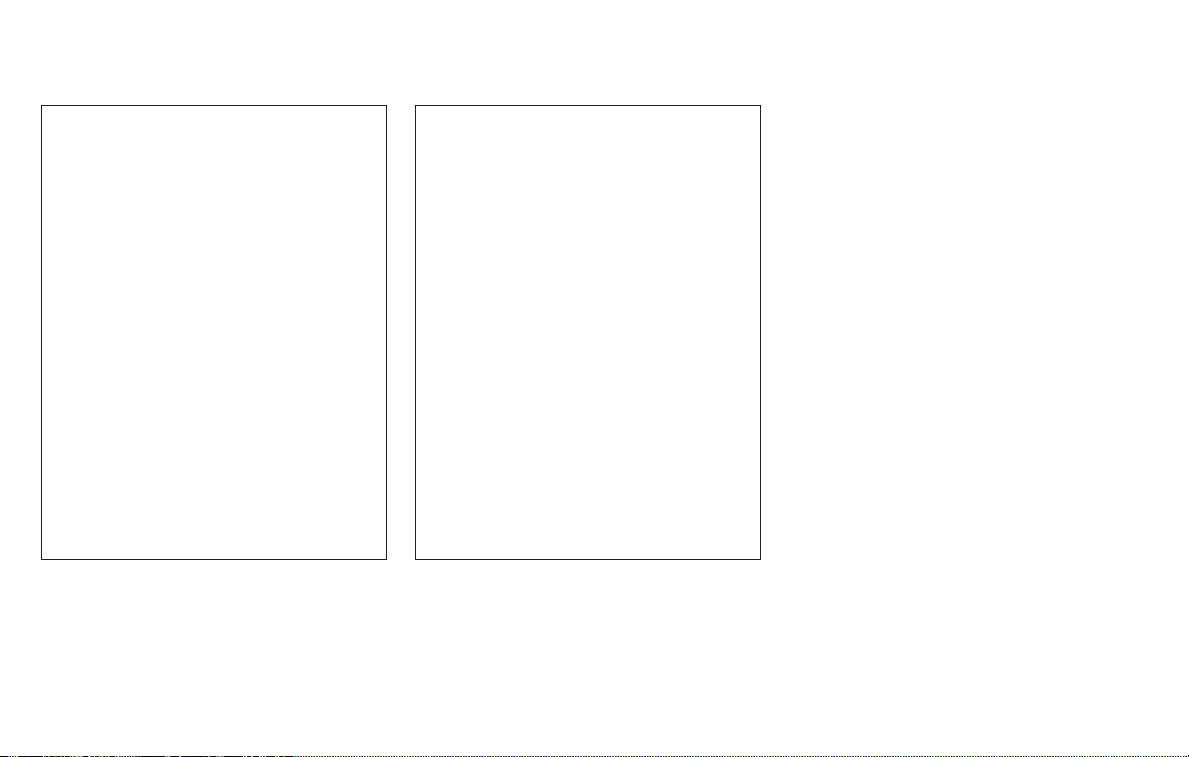
1. Visually check that the parking space is
safe before parking your vehicle.
2. The rear view of the vehicle is displayed
on the screen
䊊
A
when the shift lever is
moved to the R (Reverse) position.
3. Slowly back up the vehicle adjusting
the steering wheel so that the pre-
dicted course lines
䊊
B
enter the park-
ing space
䊊
C
.
4. Maneuver the steering wheel to make
the vehicle width guide lines
䊊
D
parallel
to the parking space
䊊
C
while referring
to the predicted course lines.
5. When the vehicle is parked in the space
completely, move the shift lever to the
P (Park) position and apply the parking
brake.
HOW TO SWITCH THE DISPLAY
With the ignition switch in the ON position,
press the CAMERA button or move the shift
lever to the R (Reverse) position to operate
the Intelligent Around View Monitor.
The Intelligent Around View Monitor dis-
plays different split screen views depend-
ing on the position of the shift lever. Press
the CAMERA button to switch between the
available views.
If the shift lever is in the R (Reverse) position,
the available views are:
∙ Rear view/bird’s-eye view split screen
∙ Rear view/front-side view split screen
∙ Full screen rear view
If the shift lever is in the P (Park) or D (Drive)
position, the available views are:
∙ Front view/bird’s-eye view split screen
∙ Front view/front-side view split screen
LHA5043 LHA4770
4-18 Monitor, climate, audio, phone and voice recognition systems
Loading ...
Loading ...
Loading ...