Loading ...
Loading ...
Loading ...
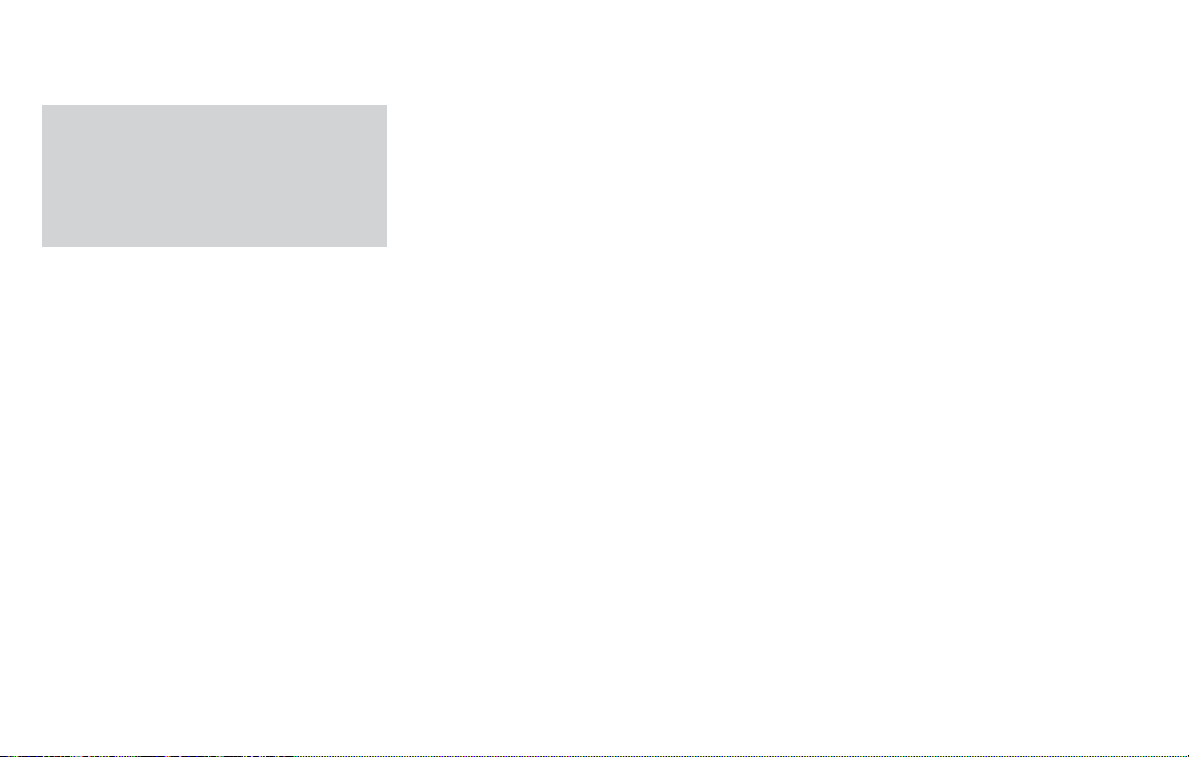
∙ In the conventional (fixed speed)
cruise control mode, a warning chime
will not sound to warn you if you are
too close to the vehicle ahead. Pay
special attention to the distance be-
tween your vehicle and the vehicle
ahead of you or a collision could occur.
The ICC system maintains a selected dis-
tance from the vehicle in front of you within
the speed range of 0 to 90 mph (0 to
144 km/h) up to the set speed. The set
speed can be selected by the driver be-
tween 20 to 90 mph (32 to 144 km/h).
The vehicle travels at a set speed when the
road ahead is clear.
The ICC system can be set to one of two
cruise control modes:
∙ Vehicle-to-vehicle distance control
mode: For maintaining a selected dis-
tance between your vehicle and the ve-
hicle in front of you up to the preset
speed
∙ Conventional (fixed speed) cruise
control mode: For cruising at a preset
speed
Push the CRUISE ON/OFF switch
䊊
A
to
choose the cruise control mode between
the vehicle-to-vehicle distance control
mode and the conventional (fixed speed)
cruise control mode.
Once a control mode is activated, it cannot
be changed to the other cruise control
mode. To change the mode, push the
CRUISE ON/OFF switch
䊊
A
once to turn the
system off. Then push the CRUISE ON/OFF
switch
䊊
A
again to turn the system back on
and select the desired cruise control mode.
Always confirm the setting in the ICC sys-
tem display.
For the vehicle-to-vehicle distance control
mode, refer to “Vehicle-to-vehicle distance
control mode” in this section.
For the conventional (fixed speed) cruise
control mode, refer to “Conventional (fixed
speed) cruise control mode” in this section.
5-62 Starting and driving
Loading ...
Loading ...
Loading ...