Loading ...
Loading ...
Loading ...
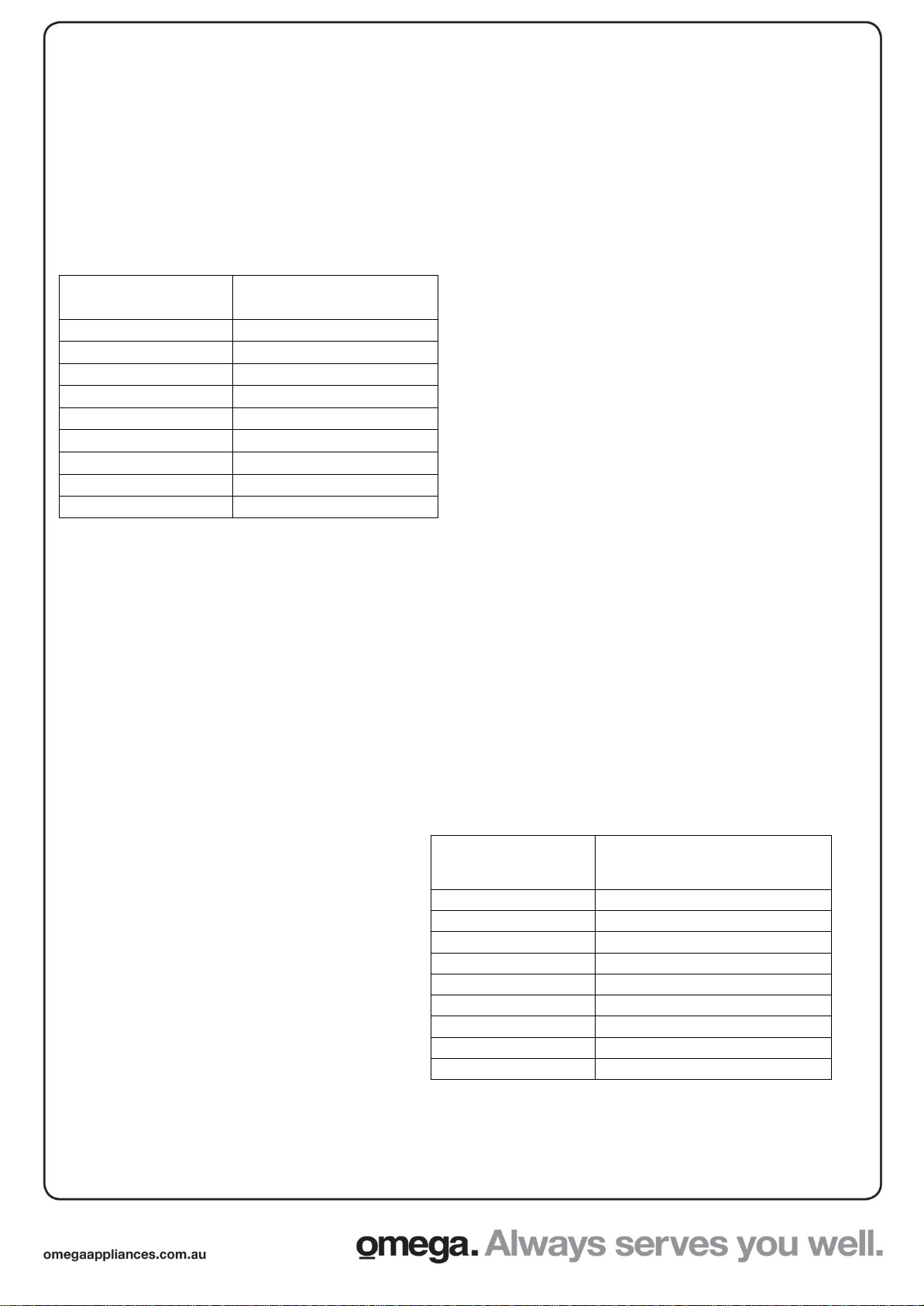
USE
Automatic cooking
All the cooking zones are equipped with an automatic “go and stop” cooking device. The cooking zone
starts at full power during a certain time, then reduces automatically its power on the preselected
level.
To begin automatic cooking, select a cooking zone and set the Power Display to 9. Once set at 9
repress the Plus Key, the Power Display will begin to flash "A". Using the Plus and Minus Keys, select
the setting desired (see table below). Once set, the Power Display will flash "A" alternately with the
cooking zone setting.
Selected power
Automatic cooking
time (Min:S)
1
01:00
2
03:00
3
04:48
4
06:30
5
08:30
6
02:30
7
03:30
8
04:30
9
00:15
To stop automatic cooking, press the Plus Key of the relevant cooking zone, then press the Minus
Key until to Power Display reads "0" or "H".
Control panel locking
To avoid modifying a setting of cooking zones, in particular with within the framework of cleaning the control
panel can be locked (with exception to the On/Off Key.
To lock the cooktop, press the Minus Key and the Plus Key of the front left cooking zone
simultaneously, then repress the Plus Key of the front left cooking zone. All power displays will now
show "L".
To unlock the cooktop, press the On/Off Key if the cooktop is off, then press the Minus Key and the
Plus Key of the front left cooking zone simultaneously, then repress the Minus Key.
Operating time
Each cooki
ng zone is equipped with an
operating time limitation: the cooking zone is
automatically switched off after a certain time
without any change of settings. This time is
varying according to the selected power level
as described in the table below.
6
Power level
Max operating time
(hours)
1
6
2
6
3
5
4
5
5
4
6
1.5
7
1.5
8
1.5
9
1.5
Loading ...
Loading ...
Loading ...