Loading ...
Loading ...
Loading ...
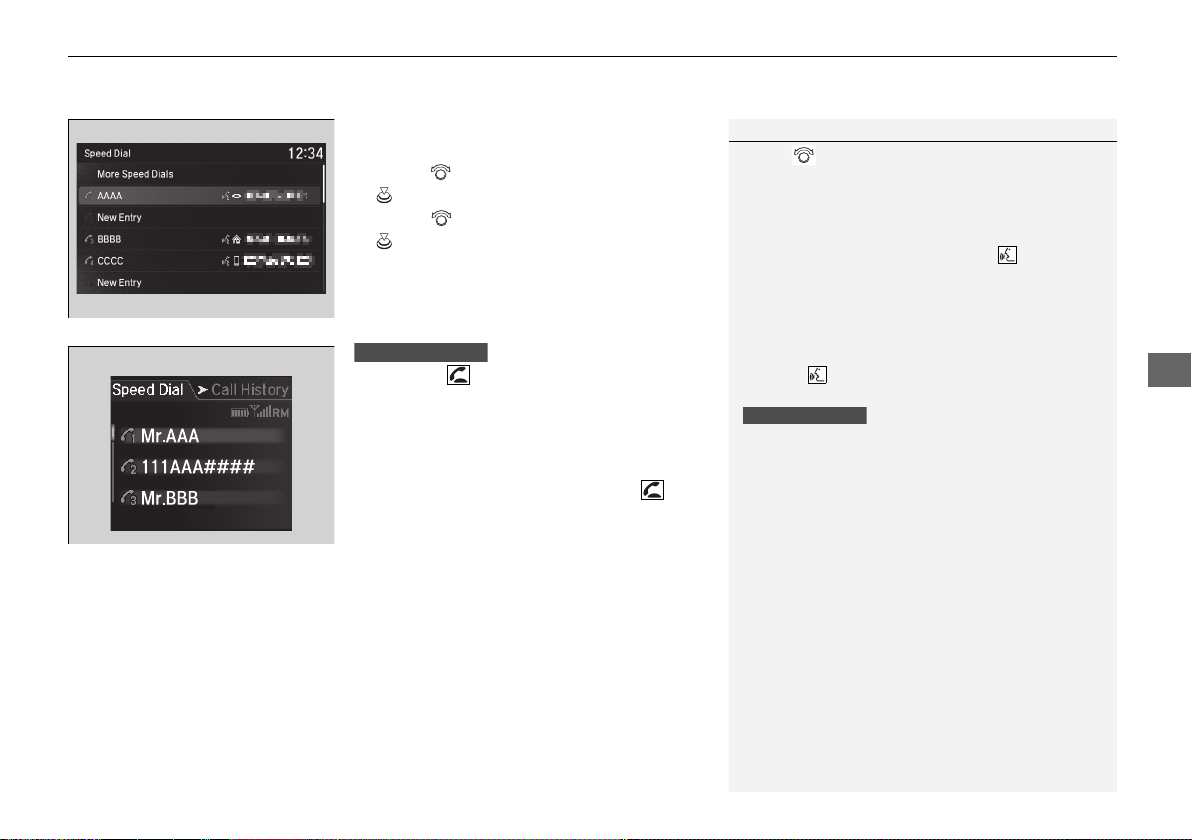
Continued
425
uuBluetooth® HandsFreeLink® uHFL Menus
Features
■
To make a call using a speed dial entry
1. Press the PHONE button.
2. Rotate to select Speed Dial, then press
.
3. Rotate to select a number, then press
.
u Dialing starts automatically.
1. Press the button.
2. Move the left selector wheel left to select
Speed Dial.
3. Roll the left selector wheel to select a
number.
4. Push the left selector wheel or the
button.
u Dialing starts automatically.
1To make a call using a speed dial entry
Rotate to select More Speed Dials to view
another paired phone’s speed dial list. You can make
a call from that list using the currently connected
phone.
When a voice tag is stored, press the button to
call the number using the voice tag.
2 Speed Dial P. 413
Any voice-tagged speed dial entry, phonebook name
or number can be dialed by voice from any screen.
Press the button and follow the prompts.
The speed dial displays the 20 speed dial entries.
Steering switches
On MID
Steering switches
20 ACURA MDX-31TZ56600.book 425 ページ 2019年4月24日 水曜日 午後5時44分
Loading ...
Loading ...
Loading ...