Loading ...
Loading ...
Loading ...
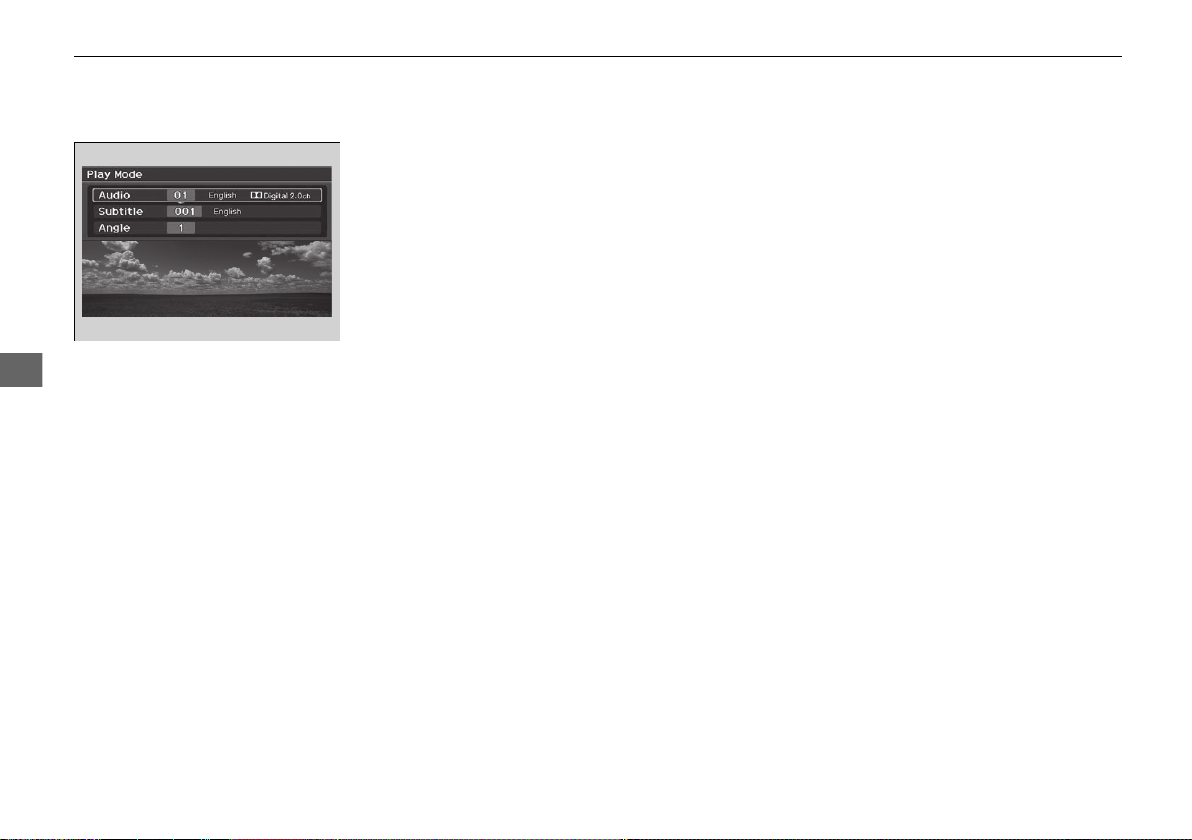
344
uuRear Entertainment System (RES)
*
uRear Control Panel Operation
Features
■
Setting the play mode
1. Press the MENU button (in DVD mode).
2. Select Play Mode. Press the ENTER button.
3. Select an item. Press the ENTER button.
4. Select an option. Press the ENTER button.
The following items are available:
• Audio: Selects the language of the DVD audio.
• Subtitle: Selects the language of the DVD subtitle.
• Angle: Selects the angle of a scene shot with multiple cameras.
20 ACURA MDX-31TZ56600.book 344 ページ 2019年4月24日 水曜日 午後5時44分
Loading ...
Loading ...
Loading ...