Loading ...
Loading ...
Loading ...
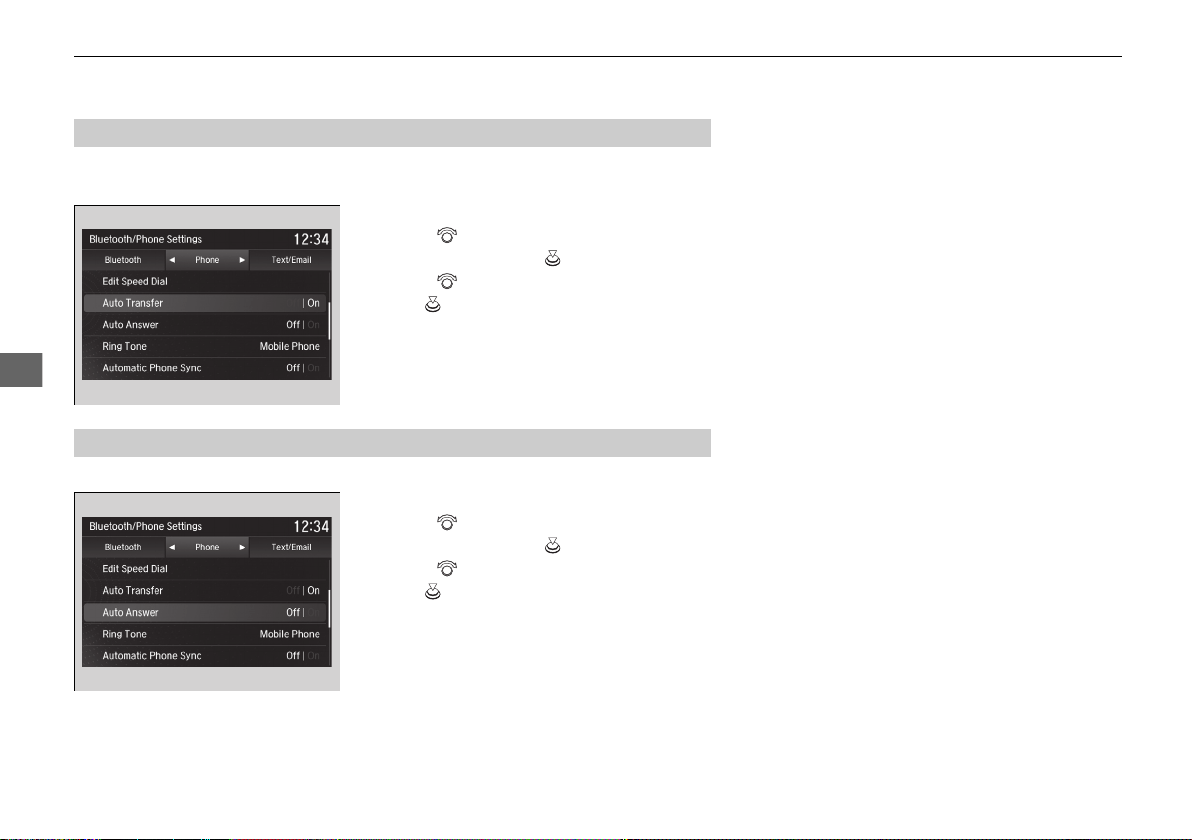
410
uuBluetooth® HandsFreeLink®uHFL Menus
Features
If you get into the vehicle while you are on the phone, the call can be automatically
transferred to HFL.
1. Press the SETTINGS button.
2. Rotate to select Bluetooth/Phone
Settings, then press .
3. Rotate to select Auto Transfer.
4. Press to select On or Off.
You can set HFL to automatically answer an incoming call in four seconds.
1. Press the SETTINGS button.
2. Rotate to select Bluetooth/Phone
Settings, then press .
3. Rotate to select Auto Answer.
4. Press to select On or Off.
■
Automatic Transferring
■
Auto Answer
20 ACURA MDX-31TZ56600.book 410 ページ 2019年4月24日 水曜日 午後5時44分
Loading ...
Loading ...
Loading ...