Loading ...
Loading ...
Loading ...
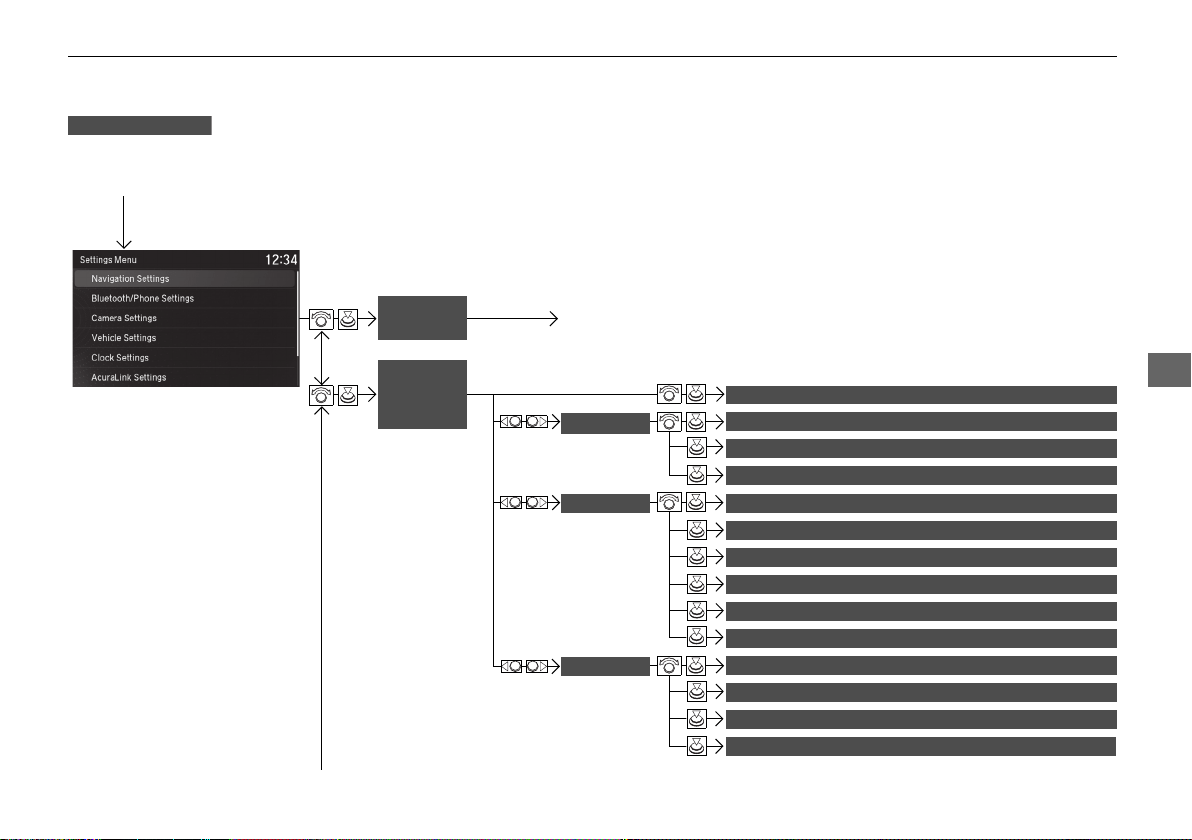
359
uuCustomized Featuresu
Continued
Features
■
Customization flow
Information Screen
Press the SETTINGS button.
Bluetooth
Bluetooth
Bluetooth Device List
Edit Speed Dial
Auto Transfer
Auto Answer
Ring Tone
Automatic Phone Sync
Use Contact Photo
Enable Text/Email
Select Account
New Text/Email Alert
Text/Email
Message Auto Reading
*
Default
Edit Pairing Code
Phone
Bluetooth/
Phone
Settings
See the Navigation System Manual.
Navigation
Settings
*
* Not available on all models
20 ACURA MDX-31TZ56600.book 359 ページ 2019年4月24日 水曜日 午後5時44分
Loading ...
Loading ...
Loading ...