Loading ...
Loading ...
Loading ...
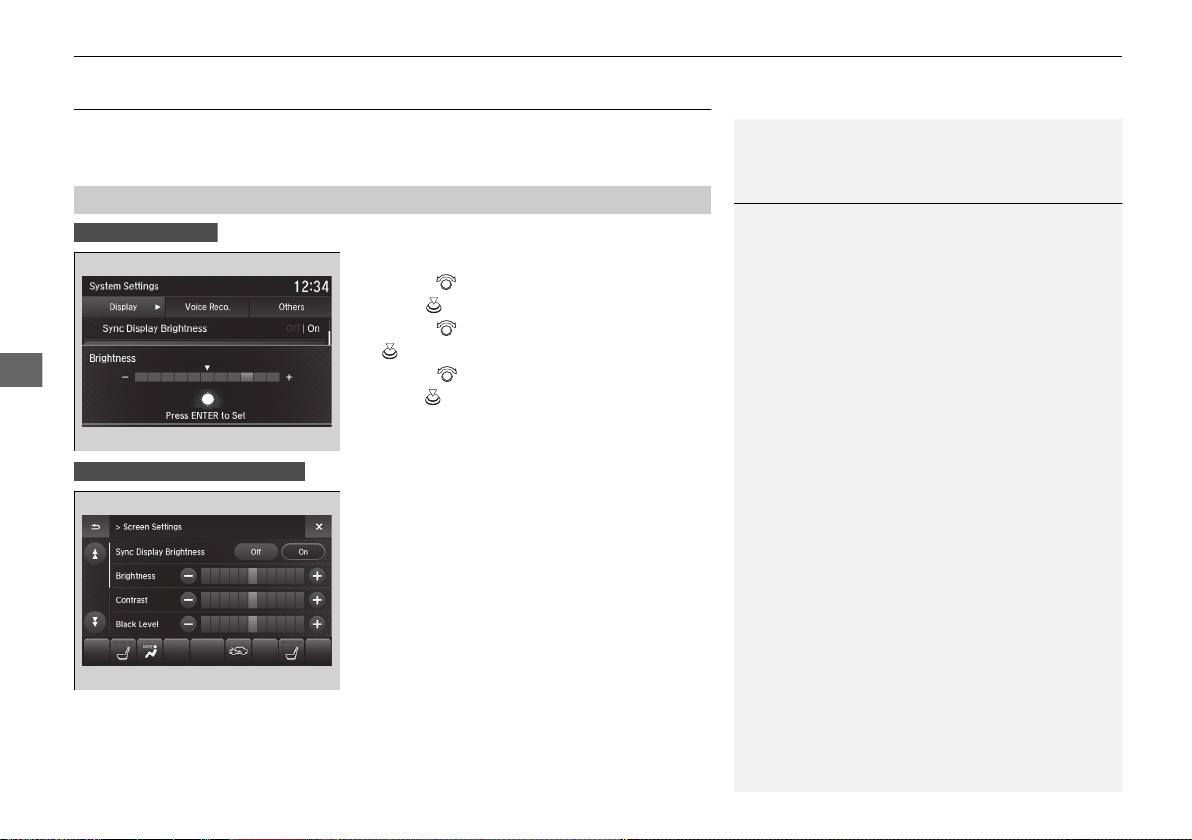
250
uuAudio System Basic OperationuDisplay Setup
Features
Display Setup
You can change the brightness of the information screen and On Demand Multi-Use
Display
TM
.
1. Press the SETTINGS button.
2. Rotate to select System Settings, then
press .
3. Rotate to select Brightness, then press
.
4. Rotate to adjust the setting.
5. Press .
u The display will return to the System
Settings screen.
1. Select Audio Menu, then select Screen
Settings.
2. Use
(+, (- to adjust the setting.
■
Changing the Screen Brightness
1Changing the Screen Brightness
You can change the Contrast and Black Level
settings in the same manner.
Information Screen
On Demand Multi-Use Display
TM
20 ACURA MDX-31TZ56600.book 250 ページ 2019年4月24日 水曜日 午後5時44分
Loading ...
Loading ...
Loading ...