Loading ...
Loading ...
Loading ...
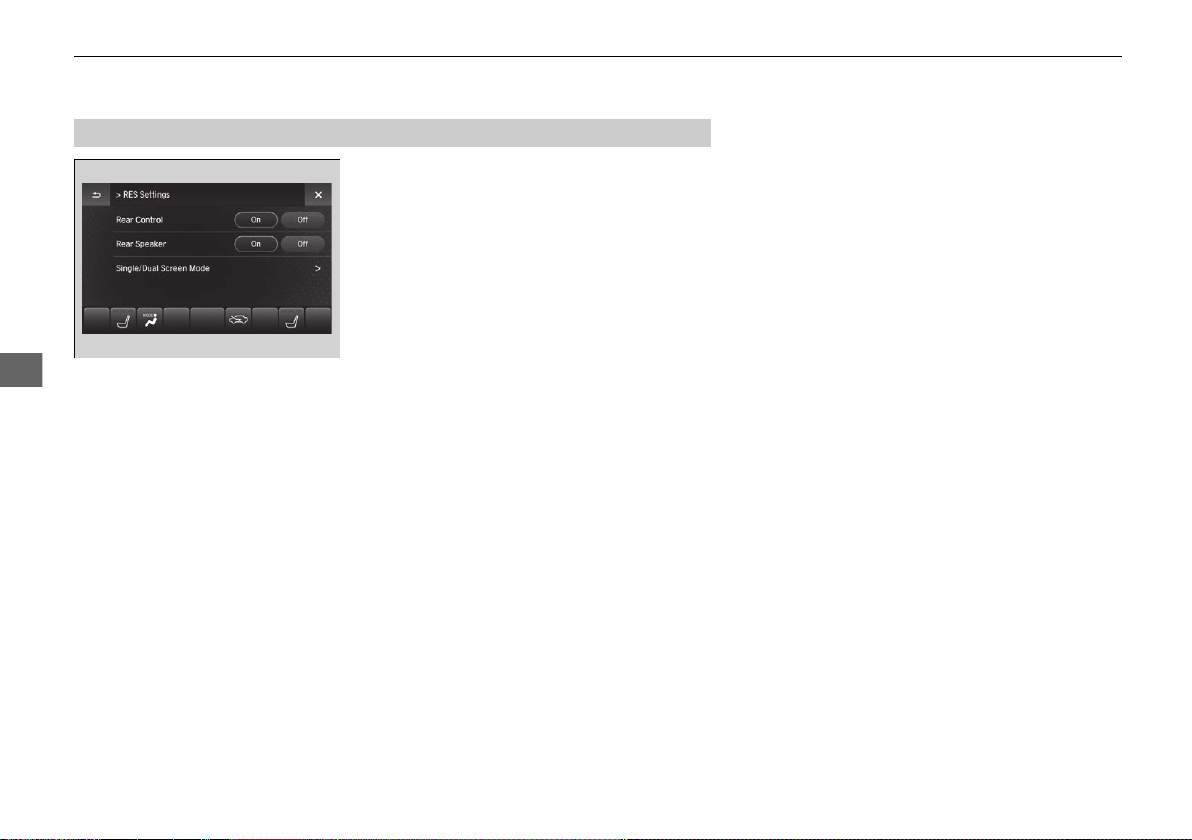
356
uuRear Entertainment System (RES)
*
uFront Control Panel Operation
Features
1. Select Audio Menu.
2. Select RES Settings.
The following items are available:
• Rear Control: Sets whether to use the rear control panel to control the RES.
When setting is set to On, operates the RES using the rear control panel.
• Rear Speaker: Sets the front audio source to play through the rear speakers,
even when the RES is on. The RES source can only be heard through the wireless
headphones. When setting is set to On, outputs the sound of the front source to
the rear speakers.
• Single/Dual Screen Mode
*
: Selects a source to continue playing when you
switch from dual mode to single mode on the overhead screen.
■
Rear System Setup
* Not available on all models
20 ACURA MDX-31TZ56600.book 356 ページ 2019年4月24日 水曜日 午後5時44分
Loading ...
Loading ...
Loading ...