Loading ...
Loading ...
Loading ...
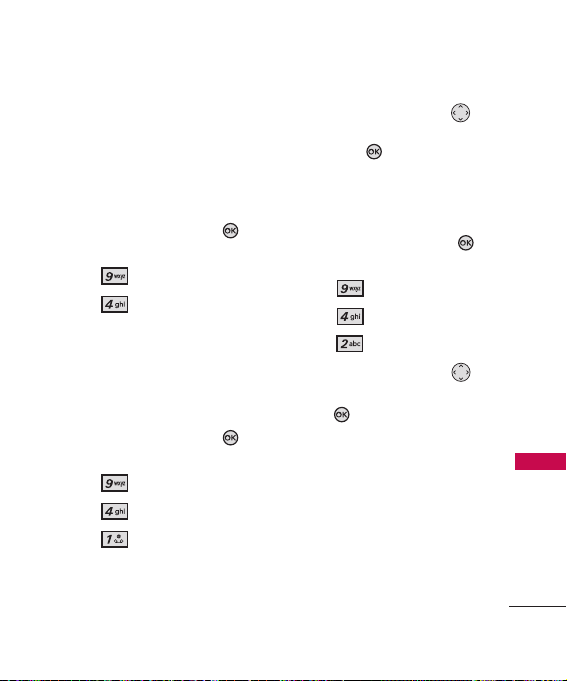
99
Setting
4. Phone Settings
The Phone Settings Menu allows
you to designate specific settings
to customize how you use your
phone.
1. With the flip open, press
[
MENU
].
2. Press
Settings.
3. Press
Phone Settings
.
4.1 Airplane Mode
Turning on Airplane Mode
will disable all wireless
communications.
1. With the flip open, press
[
MENU
].
2. Press
Settings.
3. Press
Phone Settings
.
4. Press
Airplane Mode
.
5. Use the Directional Key
to highlight a setting,
then press .
On/ Off
4.2 Media Mode
1. With the flip open, press
[
MENU
].
2. Press
Settings.
3. Press
Phone Settings
.
4. Press
Media Mode
.
5. Use the Directional Key
to highlight a setting, then
press .
On/ Off
4.3 Set Shortcut Keys
To access these shortcuts open
the flip, then press the
Directional Key in the direction
you designate.
CX8560(TELUS)_Eng-081208.qxd 12/15/08 11:03 AM Page 99
Loading ...
Loading ...
Loading ...