Loading ...
Loading ...
Loading ...
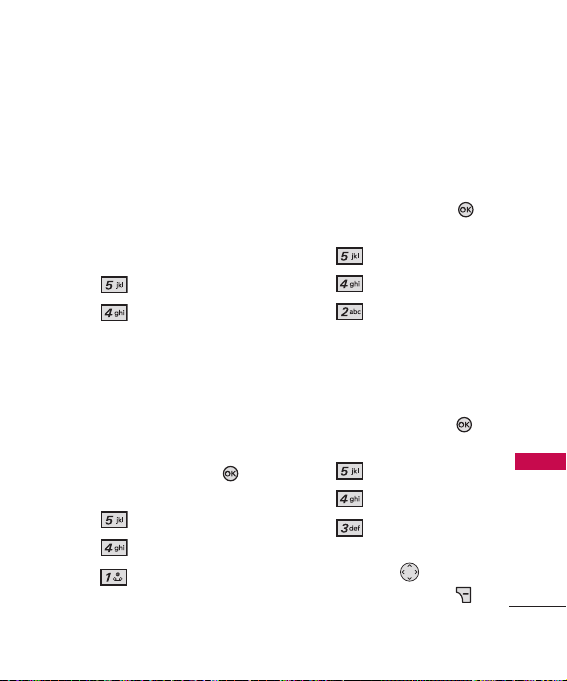
65
Music & media
4. Pictures & Videos
View, take, and trade digital
pictures and videos right from
your wireless phone.
Access and Options
1. With the flip open, press
[
MENU
].
2. Press
Music & media
.
3. Press
Pictures & Videos
.
4. Select a submenu.
4.1 Get New Pictures
Allows you to connect to Music
& media and download a variety
of images for My Pictures.
1. With the flip open, press
[
MENU
].
2. Press
Music & media
.
3. Press
Pictures & Videos
.
4. Press
Get New Pictures
.
4.2 Get New Videos
Allows you to connect to Music
& media and download a variety
of videos for My Videos.
1. With the flip open, press
[
MENU
].
2. Press
Music & media
.
3. Press
Pictures & Videos
.
4. Press
Get New Videos
.
4.3 My Pictures
Allows you to view and manage
photos stored in the phone.
1. With the flip open, press
[
MENU
].
2. Press
Music & media
.
3. Press
Pictures & Videos
.
4. Press
My Pictures
.
5. Highlight a picture with the
Directional Key and
press the Right Soft Key
[
Options
] for options.
CX8560(TELUS)_Eng-081208.qxd 12/15/08 11:03 AM Page 65
Loading ...
Loading ...
Loading ...