Loading ...
Loading ...
Loading ...
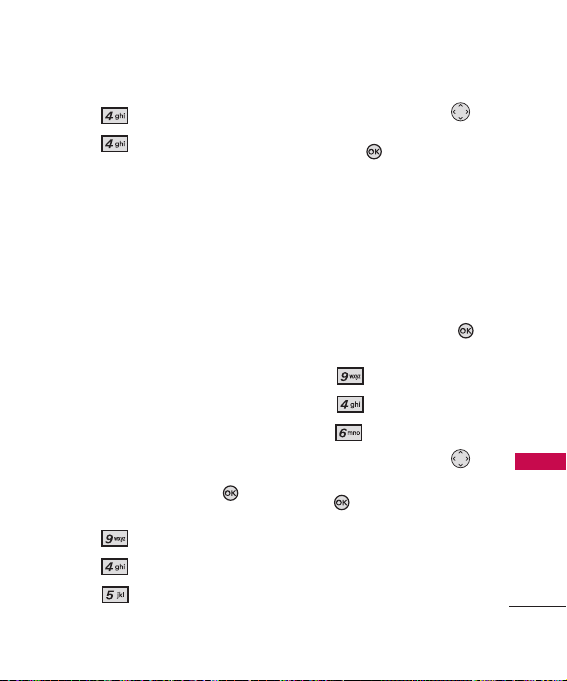
101
Setting
3. Press
Phone Settings
.
4. Press
Voice Commands.
Prompts Mode/ Audio
Playback/ Timeout
For Mode, set
Prompts/
Readout
+
Alerts/ Readout/
Tones Only
. For Audio
Playback, set
Speakerphone/
Earpiece
. For Timeout, set
5
seconds
or
10 seconds
.
Call Alert Ring Only/ Caller
ID + Ring/ Name Repeat
4.5 Language
Allows you to set the bilingual
(English or French) feature
according to your preference.
1. With the flip open, press
[
MENU
].
2. Press
Settings.
3. Press
Phone Settings
.
4. Press
Language
.
5. Use the Directional Key
to highlight a setting,
then press .
English/ Français
4.6 Location
Allows you to set GPS (Global
Positioning System: Satellite
assisted location information
system) mode.
1. With the flip open, press
[
MENU
].
2. Press
Settings.
3. Press
Phone Settings
.
4. Press
Location
.
5. Use the Directional Key
to highlight a setting, then
press .
Location On/ E911 Only
CX8560(TELUS)_Eng-081208.qxd 12/15/08 11:03 AM Page 101
Loading ...
Loading ...
Loading ...