Loading ...
Loading ...
Loading ...
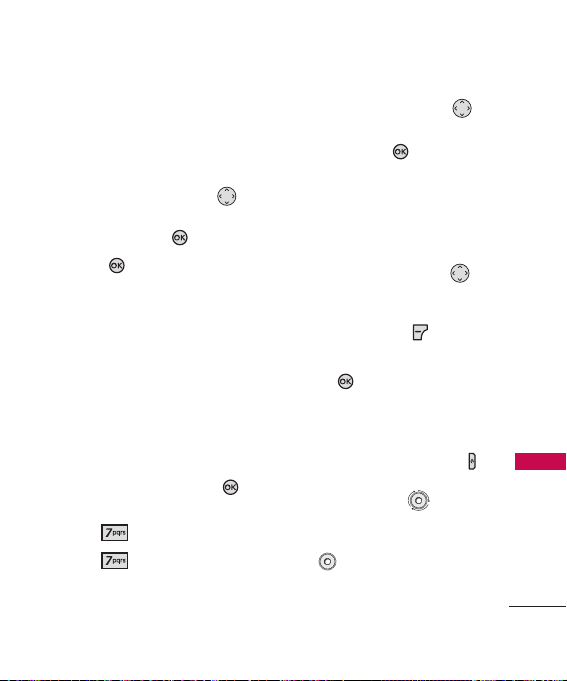
85
Tool
●
Start Time
●
End Time
●
Repeat
●
Until
●
Alerts
●
Tones
●
Vibrate
9. Use the Directional Key
to highlight the setting you
want, then press .
10. Press [
SAVE
] when
Calendar information is
complete.
7. Alarm Clock
Allows you to set up to three
alarms. At the alarm time, Alarm
1 (or 2 or 3) will be displayed
on the LCD screen and the alarm
will sound.
1. With the flip open, press
[
MENU
].
2. Press
Tools
.
3. Press
Alarm Clock
.
4. Use the Directional Key
to highlight an Alarm (1, 2, or
3), then press .
5. Enter the alarm information
including:
●
Turn On/Off
●
Set Time
●
Repeat
●
Ringtone
6. Use the Directional Key
to highlight the information
you want to set, then press
the Left Soft Key [
Set
] to
view your setting choices.
7. Press [
SAVE
] after setting
all of the Alarm fields as
necessary.
When the alarm goes off, first
press the Lock/Unlock Key
to unlock the screen. Use the
Navigation Wheel to
choose Snooze or Dismiss,
then press the Center Select
Key .
CX8560(TELUS)_Eng-081208.qxd 12/15/08 11:03 AM Page 85
Loading ...
Loading ...
Loading ...