Loading ...
Loading ...
Loading ...
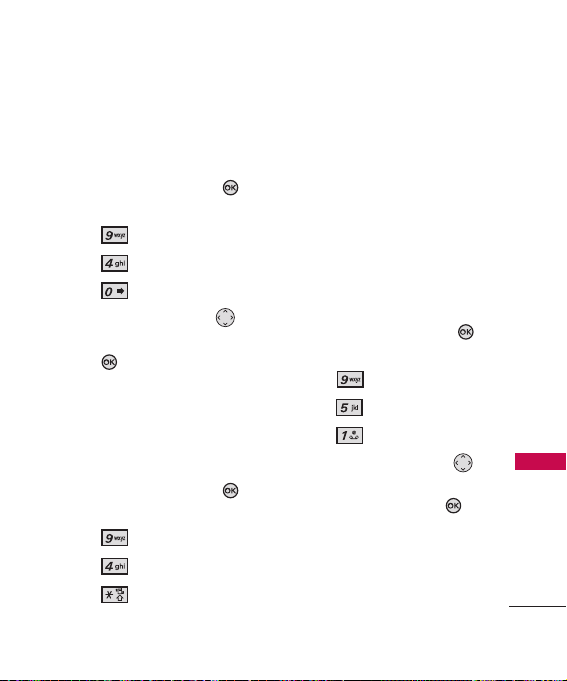
107
Setting
4.0 Data/Fax
Allows you to use your phone to
transmit data and faxes.
1. With the flip open, press
[
MENU
].
2. Press
Settings.
3. Press
Phone Settings
.
4. Press
Data/Fax
.
5. Use the Directional Key
to highlight a setting, then
press .
Off/ Fax In Once/ Fax In
Always/ Data In Once/
Data In Always
4.* Serving System
1. With the flip open, press
[
MENU
].
2. Press
Settings.
3. Press
Phone Settings
.
4. Press
Serving System
.
5. Call Settings
The Call Settings Menu allows
you to designate how the phone
handles both incoming and
outgoing calls.
5.1 Answer Options
Allows you to determine how the
phone will answer an incoming
call.
1. With the flip open, press
[
MENU
].
2. Press
Settings.
3. Press
Call Settings
.
4. Press
Answer Options
.
5. Use the Directional Key
to to mark the setting(s) you
want to use, then press .
Flip Up/ Any Key/ Auto with
Handsfree
CX8560(TELUS)_Eng-081208.qxd 12/15/08 11:03 AM Page 107
Loading ...
Loading ...
Loading ...