Loading ...
Loading ...
Loading ...
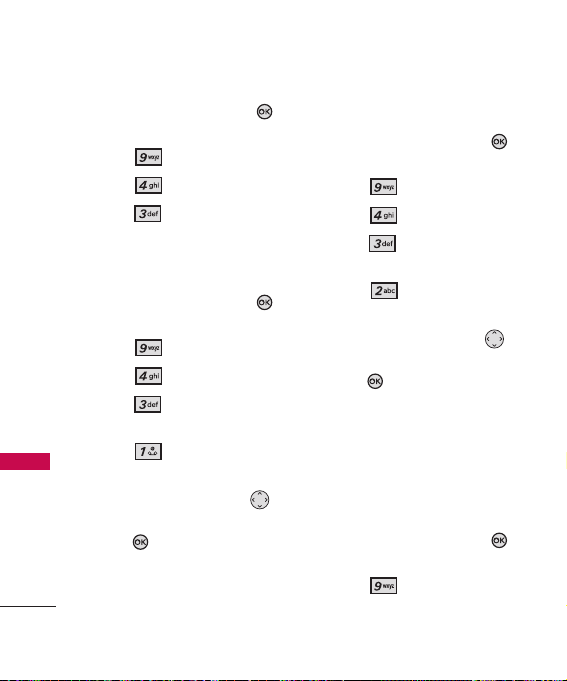
Setting
100
Setting
1. With the flip open, press
[
MENU
].
2. Press
Settings.
3. Press
Phone Settings
.
4. Press
Set Shortcut
Keys.
4.3.1 Set My Shortcuts
1. With the flip open, press
[
MENU
].
2. Press
Settings.
3. Press
Phone Settings
.
4. Press
Set Shortcut
Keys.
5. Press
Set My
Shortcuts.
6. Use the Directional Key
to highlight a setting, then
press .
Shortcut1/ Shortcut2/
Shortcut3/ Shortcut4
4.3.2 SetDirectionalKeys
1. With the flip open, press
[
MENU
].
2. Press
Settings.
3. Press
Phone Settings
.
4. Press
Set Shortcut
Keys.
5. Press
SetDirectionalKeys
.
6. Use the Directional Key
to highlight a setting, then
press .
Up Directional/
Left Directional/
Right Directional
4.4 Voice Commands
Using the Internal Keypad
1. With the flip open, press
[
MENU
].
2. Press
Settings.
CX8560(TELUS)_Eng-081208.qxd 12/15/08 11:03 AM Page 100
Loading ...
Loading ...
Loading ...