Loading ...
Loading ...
Loading ...
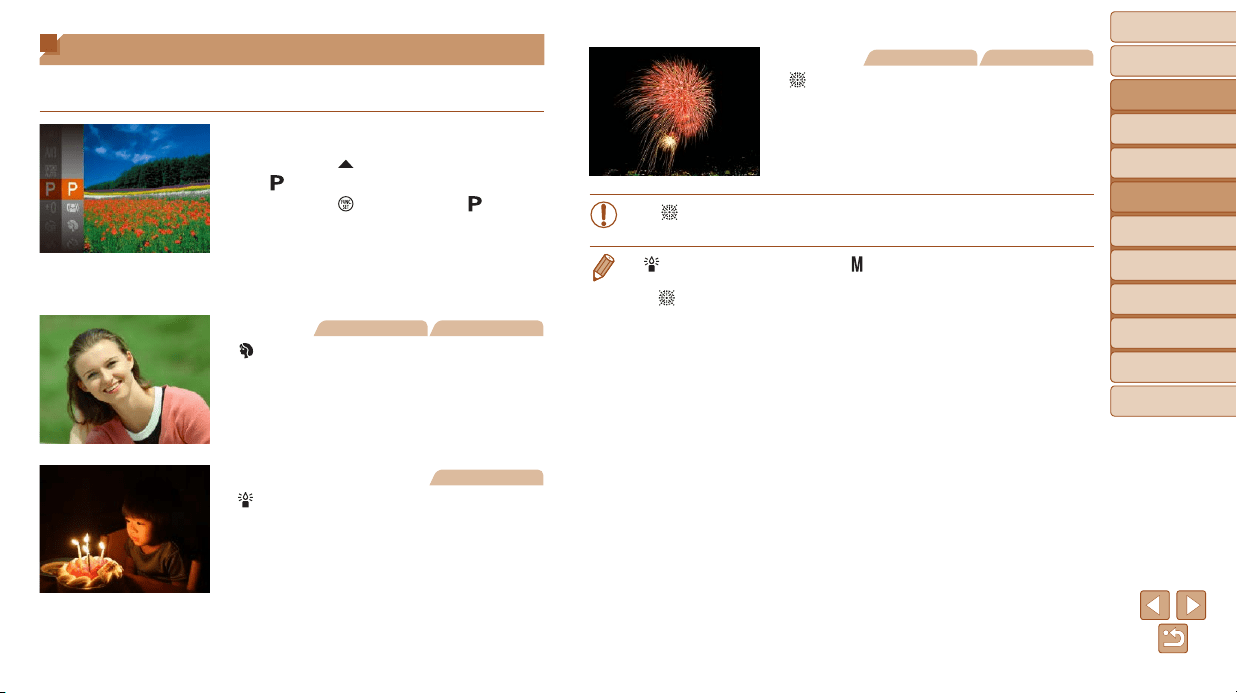
37
BeforeUse
BasicGuide
AdvancedGuide
CameraBasics
AutoMode
OtherShooting
Modes
PMode
PlaybackMode
SettingMenu
Accessories
Appendix
Index
Specic Scenes
Choose a mode matching the shooting scene, and the camera will
automaticallycongurethesettingsforoptimalshots.
1 Chooseashootingmode.
Press the [ ] button several times until
[
] is displayed.
Press the [ ] button, choose [ ] in the
menu, and choose the desired option
(=
21).
2 Shoot.
Still Images Movies
ShootingPortraits(Portrait)
Take shots of people with a softening
effect.
Still Images
ShootingunderLowLight
(LowLight)
Shoot with minimal camera and subject
shake even in low-light conditions.
Still Images Movies
ShootingFireworks(Fireworks)
Vividshotsofreworks.
• In [
] mode, mount the camera on a tripod or take other measures
to keep it still and prevent camera shake.
• [ ] mode recording pixel setting is [ ] (2560 x 1920) and cannot be
changed.
• In [
] mode, although no frames are displayed when you press the shutter
button halfway, optimal focus is still determined.
Loading ...
Loading ...
Loading ...