Loading ...
Loading ...
Loading ...
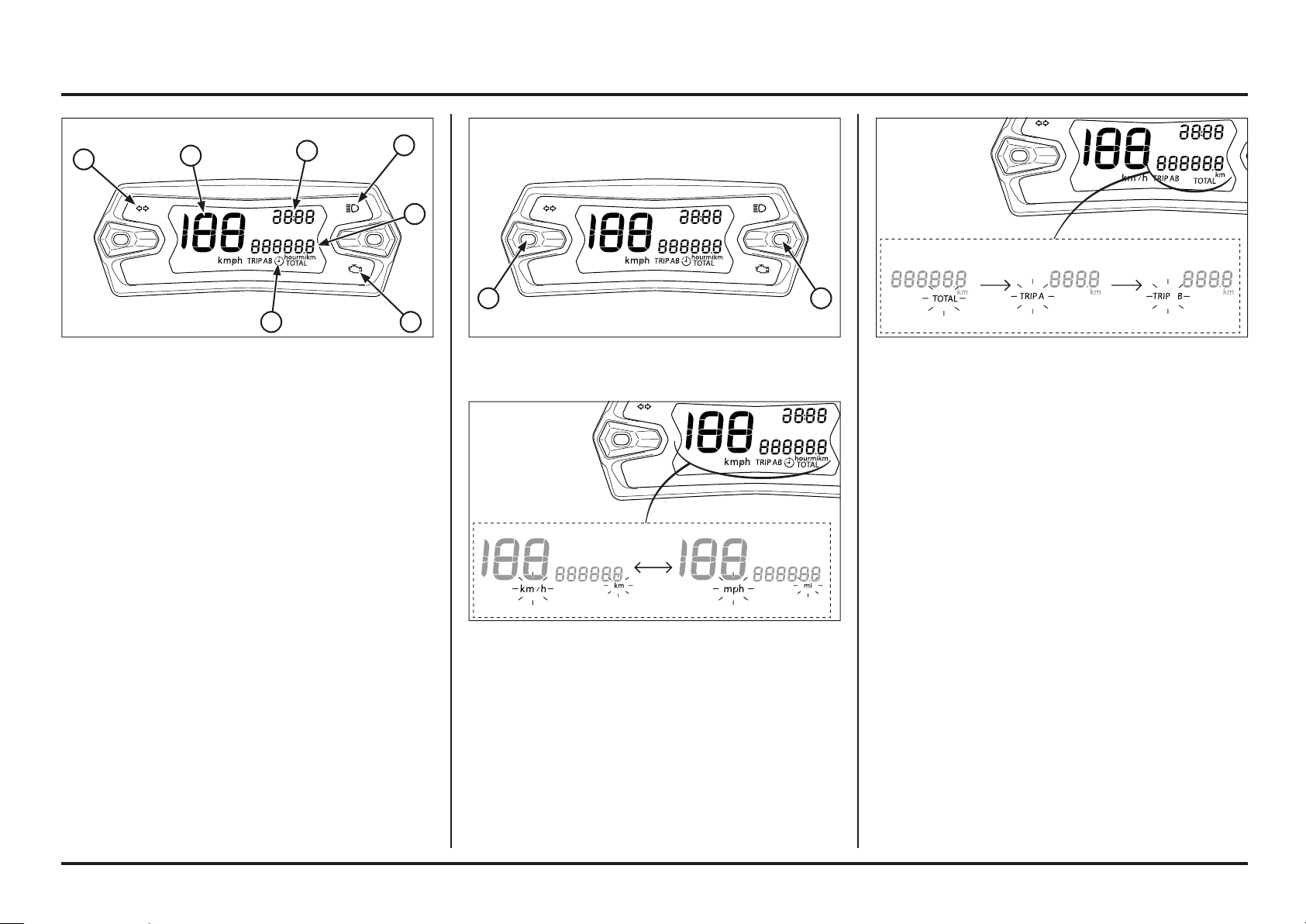
Operating instructions
1-5
1-5
(1) SPEEDOMETER
(2) ODOMETER
(3) CLOCK
(4) RIDE TIME
(5) TURN SIGNAL INDICATOR
(6) HIGH BEAM INDICATOR
(7) MALFUNCTION INDICATOR LAMP (MIL)
Odometer/Speedometer (ED/2ED)
Instruments
Speedometer: Shows riding speed. This shows your
speed in kilometres per hour (km/h) or miles per hour
(mph).
Odometer: shows accumulated mileage in “TOTAL”,
“TRIP A” and “TRIP B” modes.
Clock: Shows hour and minute.
Ride time: shows the ride time in “TOTAL”, “TRIP A”
and “TRIP B” modes.
Indicators
The indicators are located in the speedometer.
High beam indicator (blue): Lights when the headlight
is on high beam
Turn signal indicator (green): Flashes when the turn
signal operates.
Malfunction indicator lamp (MIL). When any abnorma-
lity occurs in the system, the ECM turns on the MIL.
Setting mode
The main screen is used to adjust the following settings:
1. Changing the speed units:
1. Start the motorcycle.
2. Press the (SET) button.
– Press less than 2 seconds to display the ride time
(hour) or mileage (km / mi).
– Press and hold more than 10 seconds, the speed
units will change from km/h to mph and vice versa,
depending on their initial setting.
(1) (MODE) BUTTON
(2) (SET) BUTTON
2. Changing from “TOTAL”, “Trip A” o “Trip B”.
1. Start the motorcycle.
The “TOTAL” distance is displayed by default.
2. Press the (MODE) button.
– Press less than 2 seconds to display “TOTAL”,
“TRIP A” o “TRIP B”.
3. Press the (SET) button.
– Press less than 2 seconds to display the ride time
(hour) or accumulated mileage (km / mi).
To reset “TRIP A” or “TRIP B”, select the desired condi-
tion (accumulated mileage or ride time). Press and hold
the (SET) button for more than 2 seconds.
ED/2ED
ED/2ED
ED/2ED
ED/2ED
ED/2ED
ED/2ED
ED/2ED
ED/2ED
1
3
2
5
6
7
1
2
4
Loading ...
Loading ...
Loading ...