Loading ...
Loading ...
Loading ...
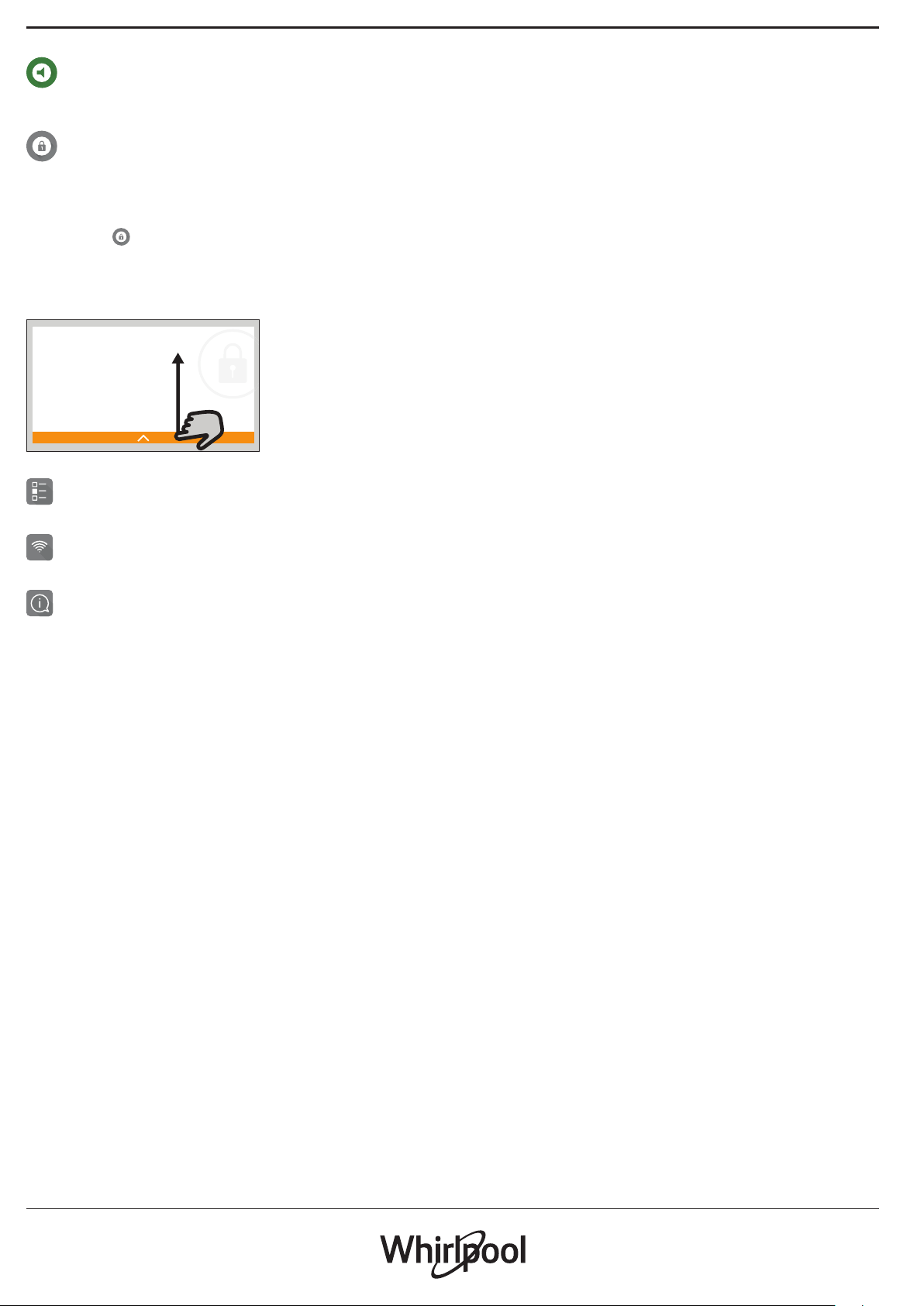
10
MUTE
Tap icon to mute or unmute all the sounds and
alarms.
CONTROL LOCK
The “Control Lock” enables you to lock the buttons on
the touch pad so they cannot be pressed accidently.
To activate the lock:
• Tap the
icon.
To deactivate the lock:
• Tap the display.
• Swipe up on the message shown.
Control Lock
The product is locked.
Swipe up to unlock.
PREFERENCES
For changing several oven settings.
WI-FI
For changing settings or conguring a new home network.
INFO
For switching o “Store Demo Mode”, resetting the
product and obtaining further information about the
product.
Loading ...
Loading ...
Loading ...