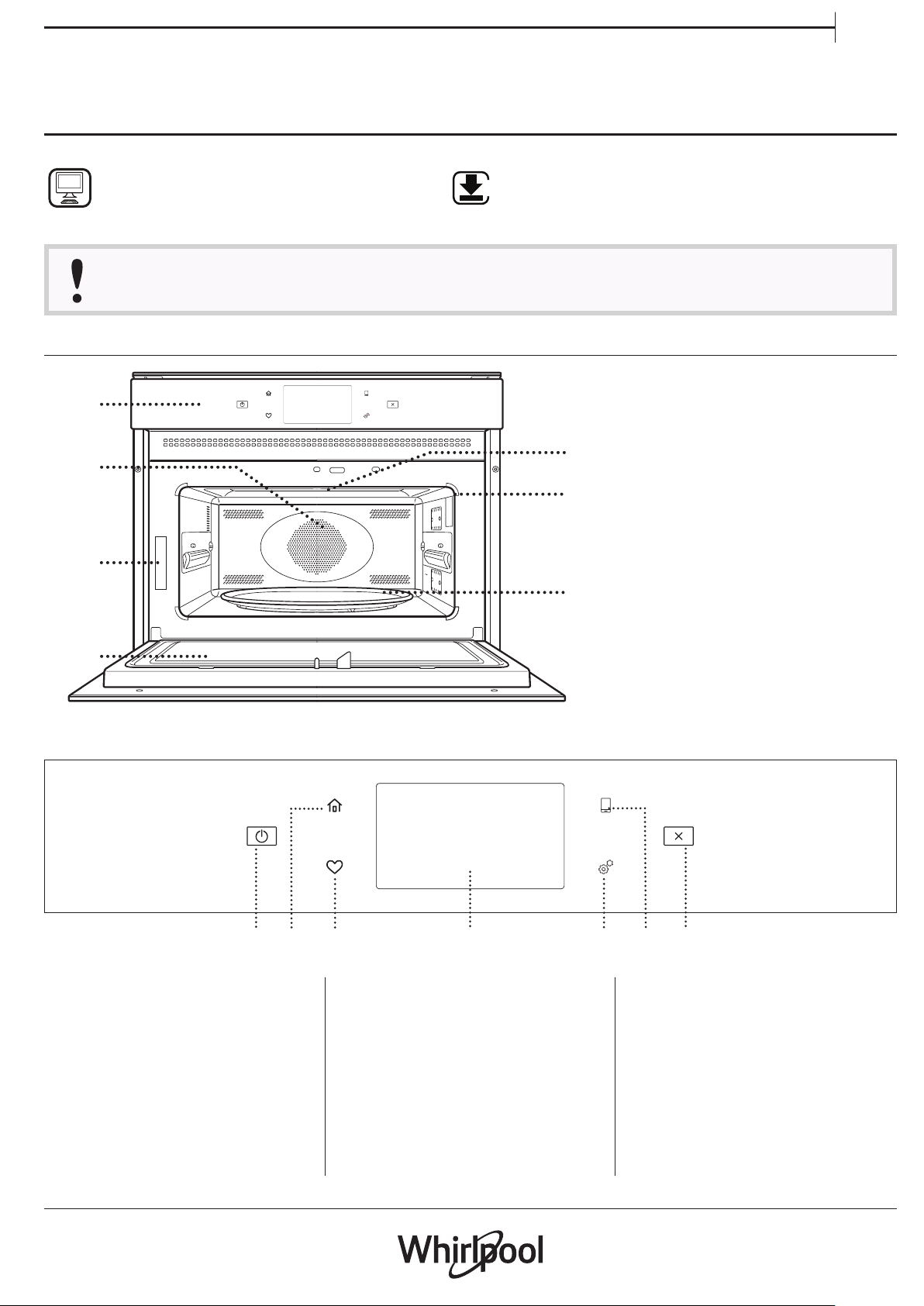
1
EN
PRODUCT DESCRIPTION
1
2
4
7
6
5
3
1. Control panel
2. Circular heating element
(non-visible)
3. Identification plate
(do not remove)
4. Door
5. Upper heating element/grill
6. Light
7. Turntable
CONTROL PANEL DESCRIPTION
1. ON / OFF
For switching the oven on and off.
2. HOME
For gaining quick access to the
main menu.
3. FAVORITE
For retrieving up the list of your
favorite functions.
4. DISPLAY
5. TOOLS
To choose from several options
and also change the oven settings
and preferences
6. REMOTE CONTROL
To enable use of the 6
th
Sense Live
Whirlpool app.
7. CANCEL
To stop any oven function except
the Clock, Kitchen Timer and
Control Lock.
1
2 3 4 65 7
DAILY REFERENCE
GUIDE
Before using the appliance carefully read the Health and Safety guide.
THANK YOU FOR PURCHASING A
WHIRLPOOL PRODUCT
To receive more comprehensive help and
support, please register your product at
www.whirlpool.eu/register
WWW
You can download the Safety Instructions
and the Use and Care Guide by visiting our
website docs.whirlpool.eu and following
the instructions on the back of this booklet.
Loading ...
Loading ...
Loading ...
