Loading ...
Loading ...
Loading ...
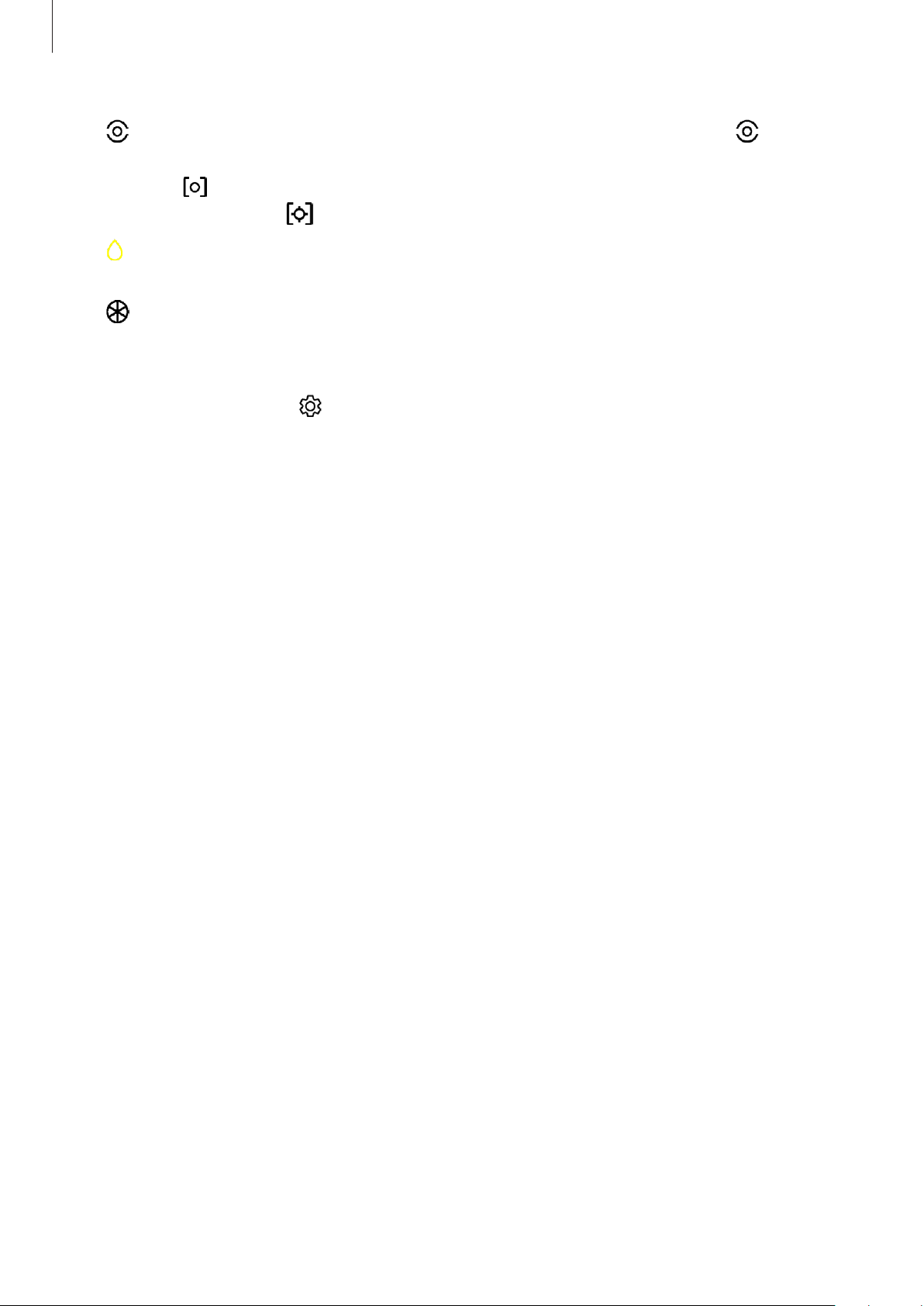
Apps and features
96
•
: Select a metering method. This determines how exposure is measured.
Centre
-
weighted
uses the light in the centre portion of the shot to calculate the exposure of
the shot.
Spot
uses the light in a concentrated centre area of the shot to calculate the
exposure of the shot.
Matrix
averages the entire scene.
•
: In
FOOD
mode, focus on a subject inside the circular frame and blur the image
outside the frame.
•
: In
FOOD
mode, adjust the colour tone.
Camera settings
On the preview screen, tap . Some options may not be available depending on the
shooting mode.
Intelligent features
•
Scene optimizer
: Set the device to adjust the colour settings and apply the optimized
effect automatically depending on the subject or scene.
•
Shot suggestions
: Set the device to suggest the ideal composition for the photo by
recognizing the position and angle of your subject.
•
Scan QR codes
: Enable or disable the QR code reader.
Pictures
•
Hold Shutter button to
: Select an action to perform when you tap and hold the camera
button.
•
Save options
: Select how you want to save photos.
Videos
•
Rear video size
: Select a resolution for videos you want to take with the rear camera.
Using a higher resolution will result in higher quality videos, but they will take up more
memory.
•
Front video size
: Select a resolution for videos you want to take with the front camera.
Using a higher resolution will result in higher quality videos, but they will take up more
memory.
•
High efficiency video
: Record videos in the High Efficiency Video Codec (HEVC) format.
Your HEVC videos will be saved as compressed files to conserve the device’s memory.
•
Video stabilization
: Activate anti-shake to reduce or eliminate blurry image resulting
from camera shake while recording a video.
Loading ...
Loading ...
Loading ...