Loading ...
Loading ...
Loading ...
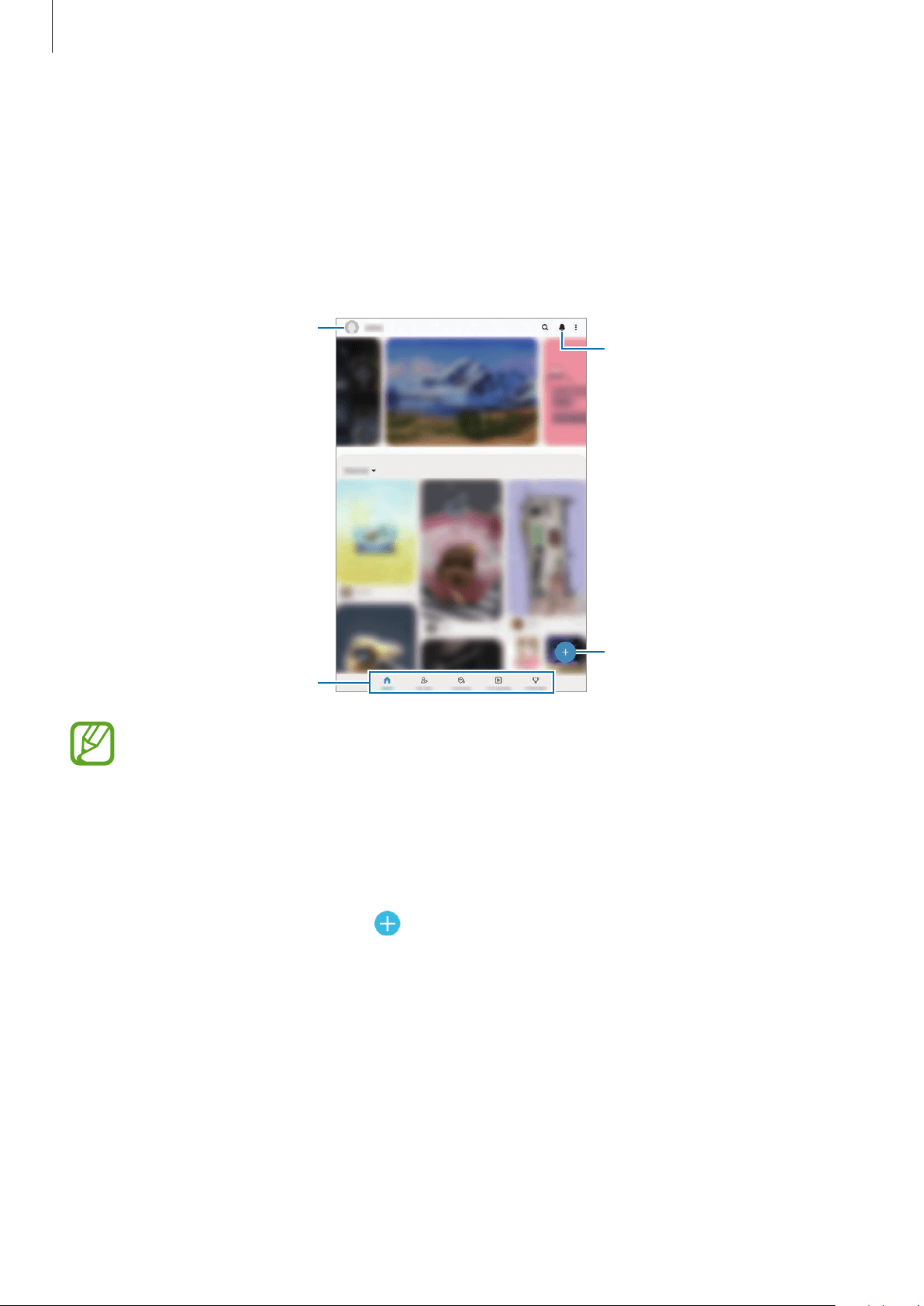
Apps and features
123
PENUP
Introduction
PENUP is a social network service for sharing artwork drawn with the S Pen. Post your artwork,
view others’ artwork, and get useful drawing tips.
Post your artwork.
Your profile
View artwork by category.
Your activities
You can sign in to PENUP with your Samsung account or other SNS accounts.
Posting your artwork
Post your artwork created in
Samsung Notes
or other drawing apps to PENUP.
1
Launch the
PENUP
app and tap .
2
Select an option.
•
Tap
Drafts
, finish artwork, and then tap
Done
.
•
Tap
From Gallery
, select your artwork to post, and then tap
Done
.
•
Tap
Photo drawing
. Select an option to take a photo or select a photo, draw on it, and
then tap
Done
.
•
Tap
Drawing
, draw artwork, and then tap
Done
.
Loading ...
Loading ...
Loading ...