Loading ...
Loading ...
Loading ...
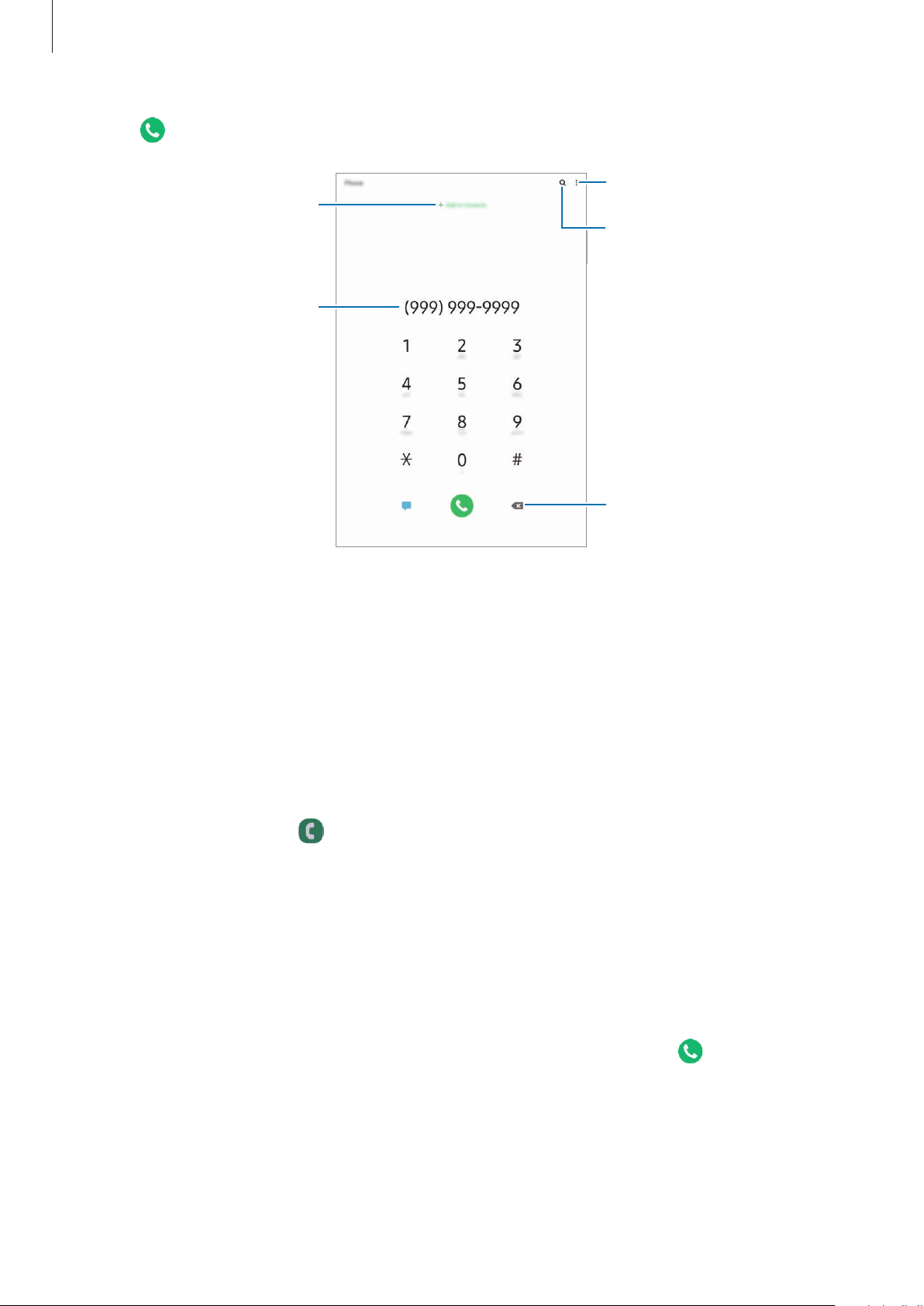
Apps and features
73
3
Tap to make a voice call,.
Preview the phone number.
Delete a preceding character.
Access additional options.
Search for a contact.
Add the number to the
contacts list.
Making calls from call logs or contacts list
Launch the
Phone
app, tap
Recents
or
Contacts
, and then swipe to the right on a contact or
a phone number to make a call.
If this feature is deactivated, launch the
Settings
app, tap
Advanced features
→
Motions
and gestures
, and then tap the
Swipe to call or send messages
switch to activate it.
Making calls from the locked screen
On the locked screen, drag outside the circle.
Making an international call
1
Launch the
Phone
app and tap
Keypad
.
2
Tap and hold 0 until the + sign appears.
3
Enter the country code, area code, and phone number, and then tap .
Loading ...
Loading ...
Loading ...