Loading ...
Loading ...
Loading ...
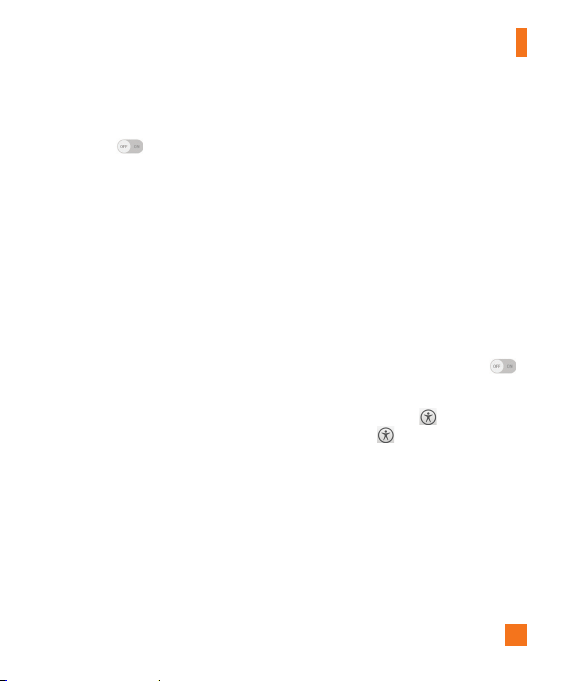
83
Color adjustment - Allows you to view
the screen with greater color contrast. Tap
the switch at the top right corner
of the screen to turn it on. Then tap the
screen and drag across the screen in any
direction until you see the color contrast
you want to use.
Touch zoom - When this feature is
turned on, you can zoom in and out by
triple-tapping the screen.
Message/call voice notifications -
Announces incoming calls and messages
out loud.
Screen shade - Dims the screen's
backlight.
Accessibility shortcut - Open
accessibility options quickly on any
screen.
Text-to-speech output - Text-to-speech
output provides audible readout of
text, for example, the contents of text
messages, and the Caller ID for incoming
calls.
Audio type - Allows you to change the
sound to
Mono
or
Stereo
.
Sound balance - To manually adjust the
sound direction.
Notification LED - Turn on the LED light
for incoming calls and notifications.
Flash alerts - The flash will blink for
incoming calls and notifications.
Turn off all sounds - Activate to turn off
all sounds.
Captions - Allows customized caption
settings for those with hearing
impairments.
Touch feedback time - Sets the touch
and hold delay (short, medium, or long).
Touch assistant - Tap the switch
to toggle it on and off. On allows you
to replace the hardware keys with a
Touch assistant board
.Tap the Touch
assistant icon
to access the Power,
Home, Volume down, Volume up, and
the 1/2 page button (Screen capture,
Accessibility, Voice Mate, Pinch). Draw a
"C" on the board to automatically display
the Dial tab. Draw an "M" on the board
to automatically display the Messaging
application. Draw a "W" on the board
to automatically launch the browser
application. Draw a "S" on the board to
Settings
Loading ...
Loading ...
Loading ...