Loading ...
Loading ...
Loading ...
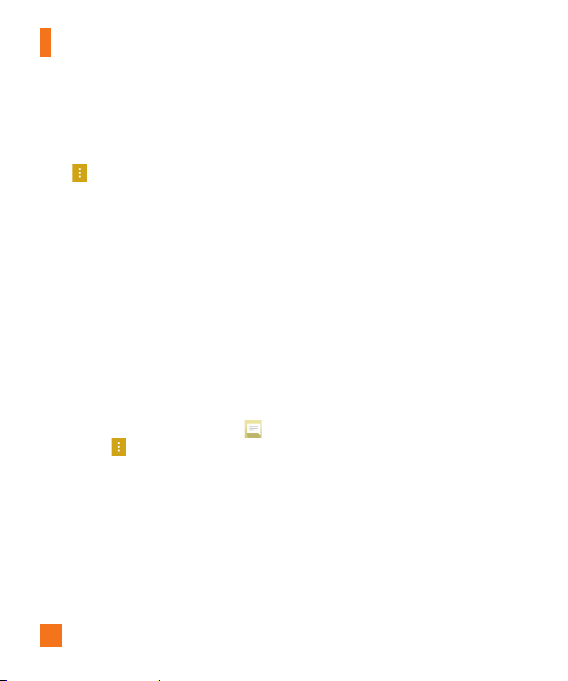
38
Changing the conversation theme
Sets how your conversations are displayed.
1 Open the Messaging app and
tap the Menu
icon
> Settings > Conversation theme.
2 Tap the W
allpaper tab to choose the
conversation background. Choose from the 6
options provided, a photo from your Gallery,
or take a picture to use.
3 Tap the Bubble tab to choose the
conversation style. Choose from the 6
options provided.
Changing your message settings
Your phone's message settings are predefined,
so you can send messages immediately.
You can change the settings based on your
preferences.
s From the Home screen, tap Messaging
>
Menu icon
> Settings.
Messaging
Loading ...
Loading ...
Loading ...