Loading ...
Loading ...
Loading ...
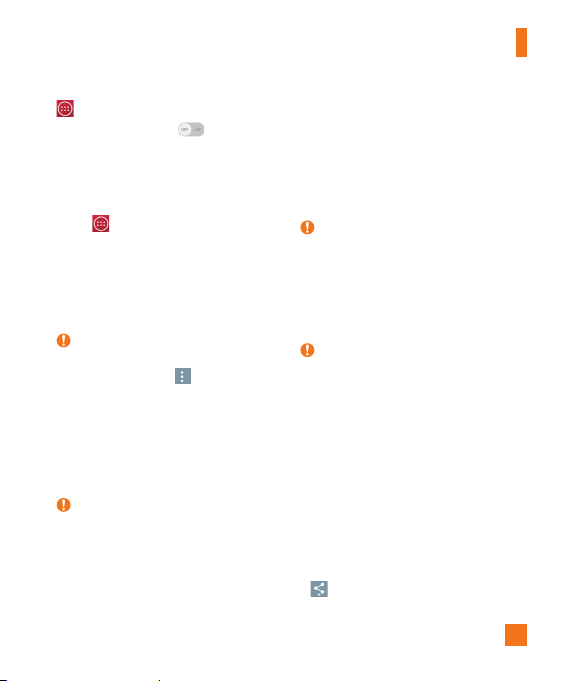
71
> Settings
> Networks tab, then tap
the Bluetooth switch to turn on the
Bluetooth functionality.
To make your phone visible to other
devices
1 From the Home screen, tap the
Apps
Key > Settings
> Networks tab >
Bluetooth.
2 Make sure Bluetooth is turned on.
3 Tap the checkbox next to the device
name. V
isibility is set to 2 minutes by
default.
NOTE
X
To change the visibility time length,
tap the
Menu
icon > Visibility
timeout.
To scan other Bluetooth devices
1 Access the Bluetooth menu and make
sure that it is on.
2 Tap Search for devices.
NOTE
X
To find other devices, place them in
discoverable mode.
Pairing Bluetooth devices
1 Access the Bluetooth menu and make
sure that it is on.
2 Tap Search for devices. Y
our device
will display a list of discovered in-range
Bluetooth devices.
3 Tap the device you want to pair from
the list.
4 Tap Pair or enter the passkey if needed.
NOTE
X
Pairing between two Bluetooth devices
is a one-time process. Once a pairing
has been created, the devices will
continue to recognize their partnership
and exchange information.
TIP
X
Please consult documentation included
with Bluetooth device for information
on pairing mode and passcode
(typically 0 0 0 0 – four zeroes).
How to send data from your phone
via Bluetooth
You can send data via Bluetooth by
running a corresponding application, not
from the Bluetooth menu.
s
Sending pictures: Open the Gallery
application and tap a picture. Then tap
> Bluetooth. Check the devices if
Bluetooth is turned on. Then tap the
Settings
Loading ...
Loading ...
Loading ...