Loading ...
Loading ...
Loading ...
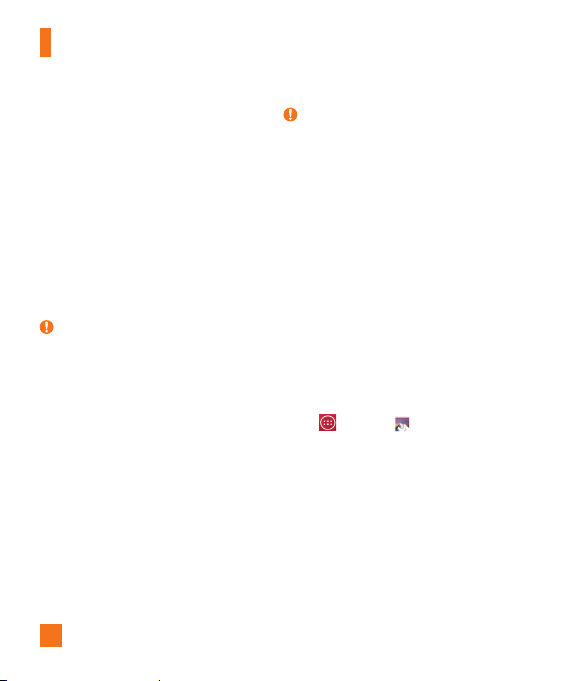
46
Camera
Color effect - Allows you to set a color
effect for the photo.
Timer - The self-timer allows you to set a
delay after the shutter is pressed.
Auto review - If you set Auto review on,
it will automatically display the picture that
was just taken.
Geotagging - Activate to use your phone’s
location-based services. Take pictures
wherever you are and tag them with the
location. If you upload tagged pictures to a
blog that supports geotagging, you can see
the pictures displayed on a map.
NOTE
X
This function uses wireless networks.
You need to activate Google’s location
service.
Shutter sound - adjust the sound the
shutter makes when taking a picture.
Volume key - Set how to use the volume
key.
Help - Touch this whenever you want to
know how a function works. This icon will
provide you with a quick guide.
Reset - Restore all camera default
settings.
NOTE
X
When you exit the camera, some
settings will return to their defaults.
Check the camera settings before you
take your next photo.
X
The settings menu is superimposed
over the viewfinder, so when you
change elements of the image color
or quality, you will see a preview of
the image change behind the settings
menu.
View Your Pictures
The Gallery is where you can access the
Gallery of stored camera images. You can view
them in a slideshow, share them with your
friends, and delete and edit them.
1 From the Home screen, tap the
Apps
Key
> Gallery
.
2 Select a location and tap an image to
view your picture.
Gallery Options
The Gallery application presents the pictures
and videos in your storage, including those
you've taken with the Camera application and
those you downloaded from the web or other
locations.
1 From the Home screen, tap the
Apps
Loading ...
Loading ...
Loading ...