Loading ...
Loading ...
Loading ...
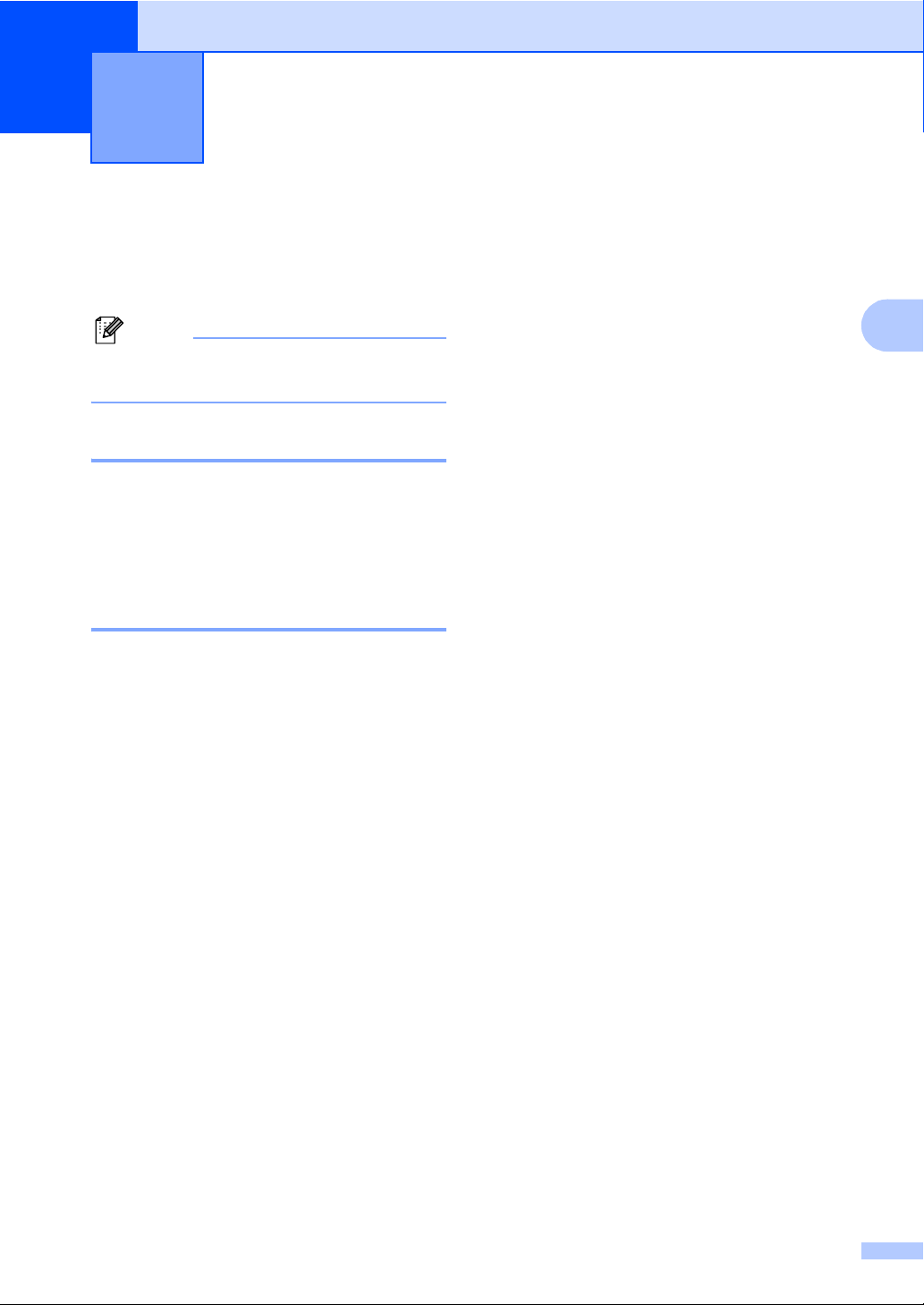
21
3
3
On/Off key 3
When the machine is idle, you can turn it on
and off by pressing the On/Off key.
Note
If you have connected an external
telephone or TAD, it is always available.
Turning the machine off 3
a Press and hold down the On/Off key
until the LCD shows Shutting Down.
The LCD will stay on for a few seconds
before going off.
Turning the machine on 3
a Press the On/Off key.
On/Off setting 3
You can customize the machine's On/Off
key. The factory setting is
Fax Receive:Off.(MFC-685CW) and
Fax Receive:On (MFC-885CW). Your
machine will not work when it is switched off,
but it will clean the print head periodically. If
you turn this setting to Fax Receive:On,
you can receive faxes or calls even when the
machine is switched off. (See On/Off key on
this page.)
a Press Menu.
b Press a or b to choose
General Setup.
Press OK.
c Press a or b to choose
On/Off Setting.
d Press d or c to choose
Fax Receive:On or
Fax Receive:Off.
Press OK.
e Press Stop/Exit.
General setup 3
Loading ...
Loading ...
Loading ...