Loading ...
Loading ...
Loading ...
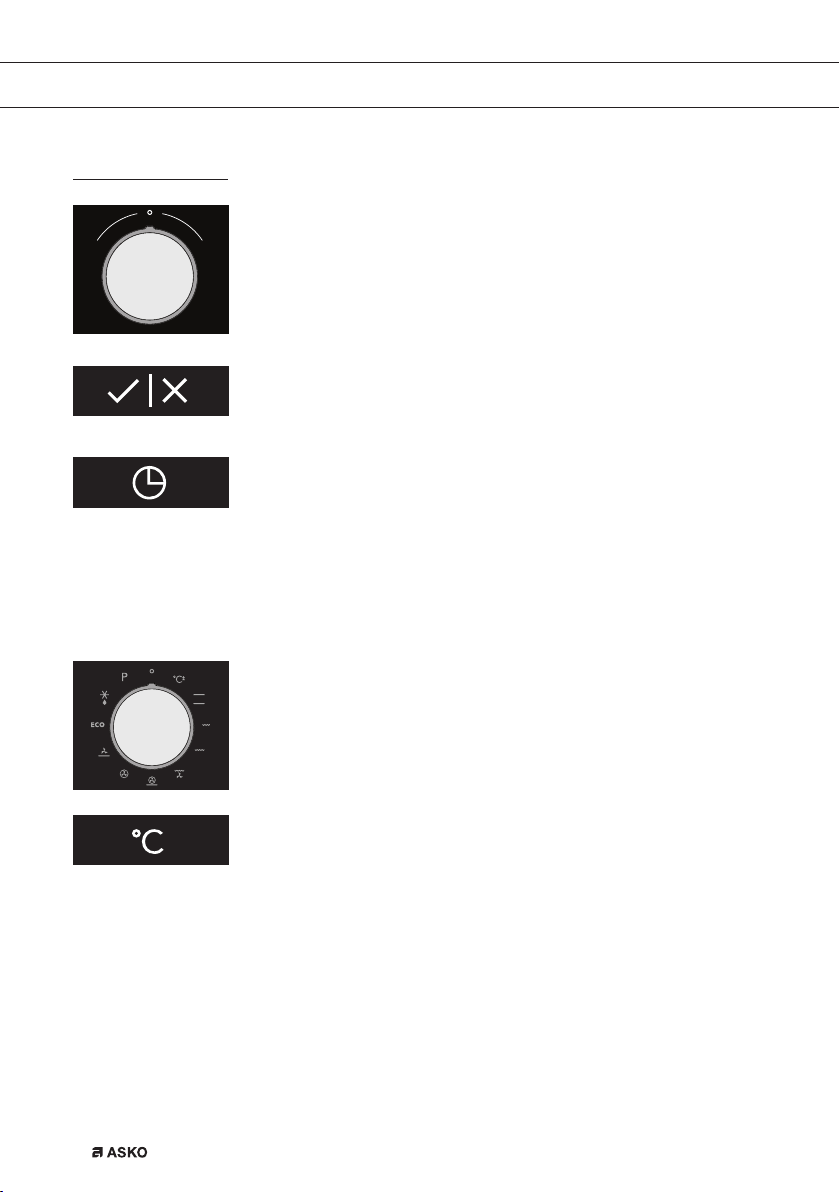
EN 8
USE
Initial use
Set the current time
When you connect the appliance to the mains electricity for the first
time, the display lights up. After three seconds the clock symbol and
‘12:00’ will flash on the display.
1. Turn the ‘selection dial’ to set the current time.
You can set the values in the display faster by turning the selection
dial further to the left or right.
2. Confirm the settings by pressing ‘start/stop’.
If you do not press anything, the settings will be saved automatically
after three seconds.
You can always set the current time by pressing the ‘timer button’
twice. Then turn the ‘selection dial’ to set the current time. Confirm
the settings by pressing ‘start/stop’.
If nothing is pressed, the settings are stored automatically after
three seconds.
Using your oven
The oven has 10 oven functions and 1 cleaning function. Consult the
table to select the correct oven function for the dish.
1. Place the dish in the oven.
For most dishes you should first preheat the oven.
2. Turn the ‘oven function dial’ to the desired setting.
The selected pictogram will appear on the display.
3. Press the ‘temperature button’.
4. Set the oven to the desired temperature using the ‘selection dial’
(between 30-275 °C / for ECO between 120-275 °C).
5. If desired, set a cooking time by pressing the ‘timer button’ and use
the ‘selection dial’ to set the desired time.
6. Press the ‘start/stop’ button.
The set oven function will be started and the oven will be heated to
the selected temperature. The temperature symbol in the display
will flash. When the oven has reached the selected temperature, the
temperature symbol in the display will stay lit.
Selection dial
Start/stop button
Timer button
Oven function dial
Temperature button
Loading ...
Loading ...
Loading ...
