Loading ...
Loading ...
Loading ...
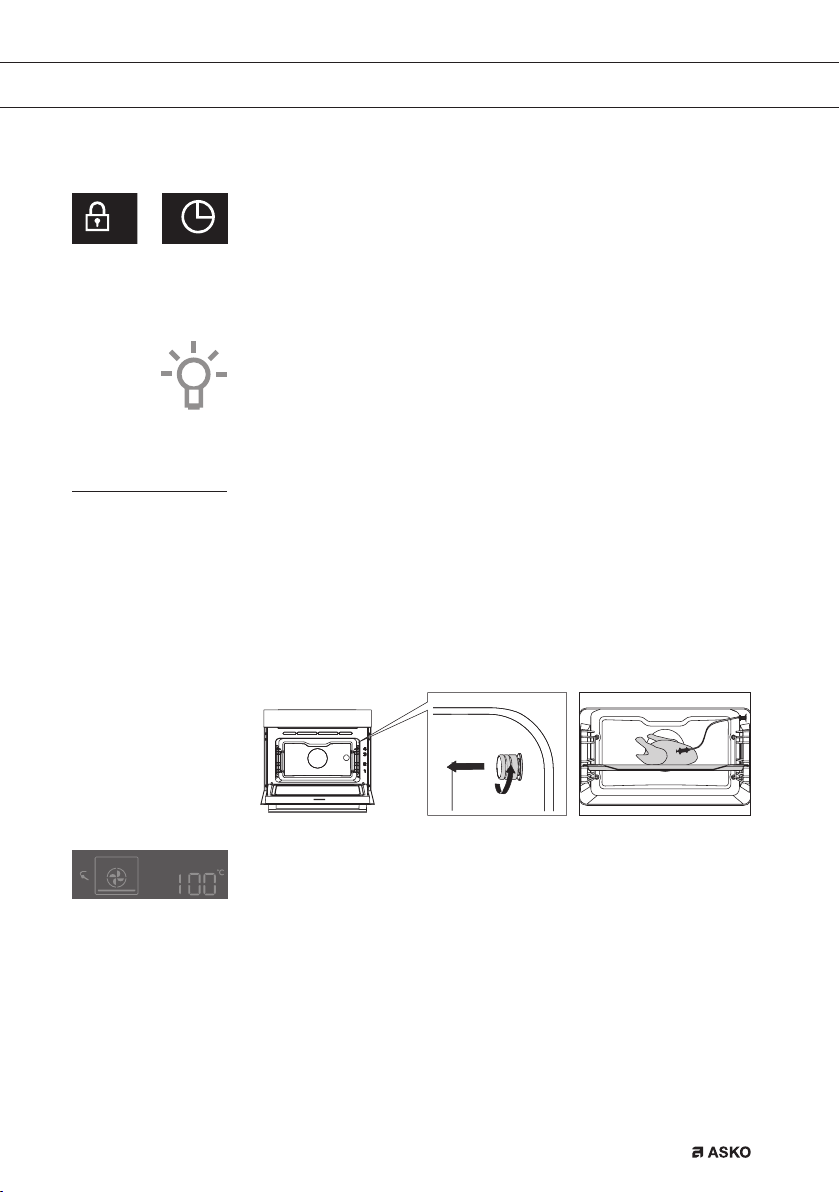
EN 19
USE
Standby
If you do not wish to use the display lighting, this can be disabled.
• Press the ‘child lock button + timer button’ to disable the display.
‘Off’ and the ‘timer’ pictogram will appear on the display.
• Press the ‘child lock button + timer button’ again to reactivate the
display.
‘On’ and the ‘timer’ pictogram will appear on the display.
Following a power failure the additional function settings will only
be saved for a few minutes. All settings, except the sound signal
and child lock, will then revert to factory settings.
Culisensor
If the culisensor is plugged in, the culisensor screen will be shown and
a small culisensor icon will appear. The oven operates until the food
core reaches the set temperature. The core temperature is measured by
means of the temperature probe.
1. Screw the metal cover from the connection point (front top corner
of the right side wall).
2. Put the culisensor plug in the connection and insert the culisensor
completely into the food.
The display will show the culisensor screen and icon.
3. Set the function and temperature. Instead of the time, you need to
set the core temperature (between 30 -100 °C).
4. Start the progress by pressing the ‘start/stop’ button.
• During cooking, the rising temperature of the core will be displayed
(the desired core temperature may be adjusted during the cooking
process).
• When the set core temperature is reached, the cooking process
will stop. An acoustic signal will sound, which you may turn off by
pressing any button. After one minute, the acoustic signal will be
switched off automatically. The current time appears on the display.
Child lock button
+ Timer button
Loading ...
Loading ...
Loading ...
