Loading ...
Loading ...
Loading ...
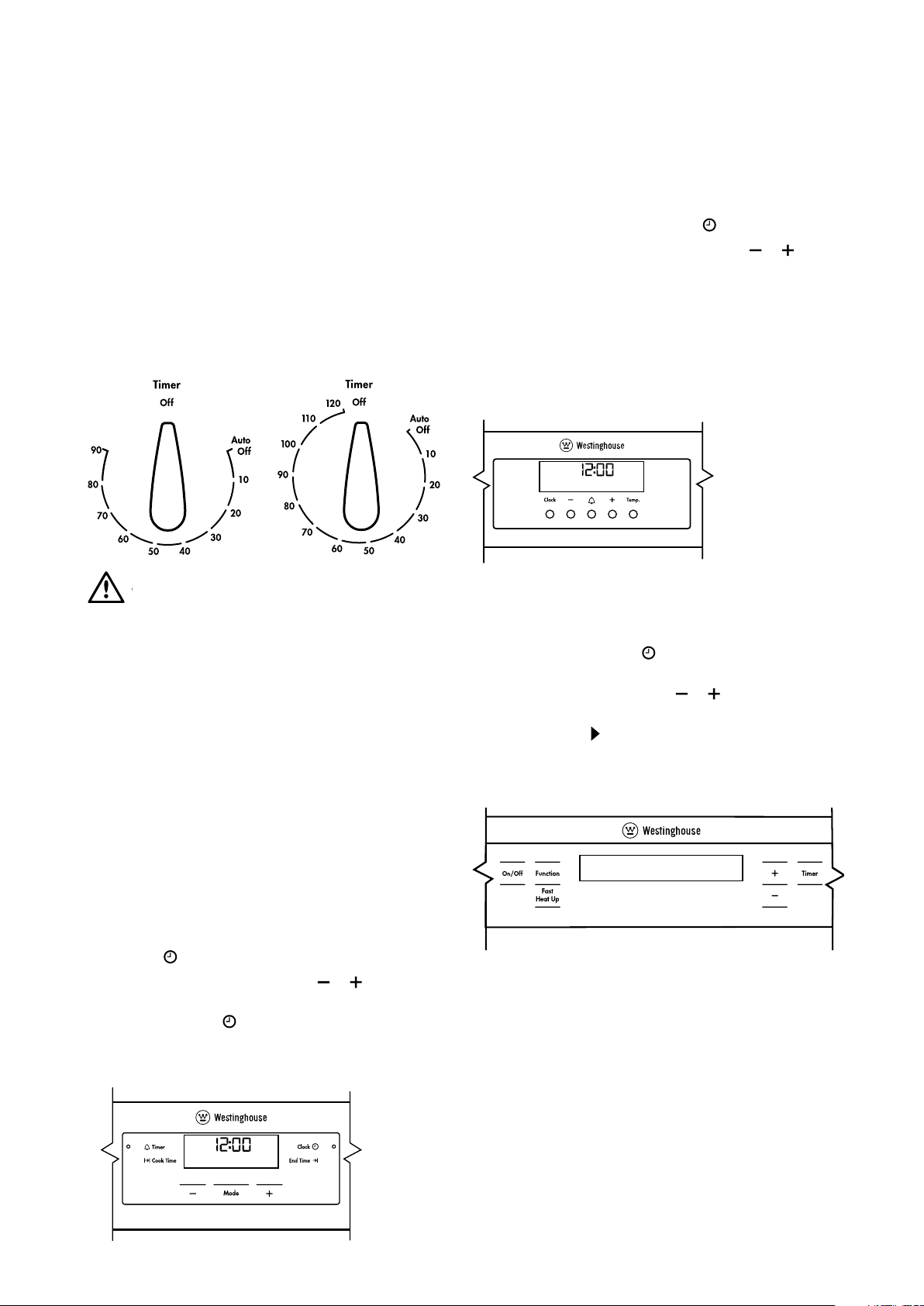
7BEFORE FIRST USE
Preparing your appliance for the first time
• Please remove all internal boxes and bags from the
oven before operation.
• Please wipe out the oven interior prior to operation
with warm soapy water and polish dry with a soft
clean cloth. Do not close the oven door until the oven
is completely dry.
• If your appliance is fitted with a mechanical “Auto
Off” timer, make sure it is set to “Off” marker for
manual operation.
WARNING
CAUTION
• Do not line the oven with foil as it will damage the
enamel.
• New appliances can have an odour during first use. It
is recommended to ‘run in’ the oven before cooking
for the first time. Operate the oven(s), empty, at a
temperature of 180°C for approximately 30 minutes.
For appliances with a separate grill, run the grill on
maximum for 15 minutes WITH GRILL DOOR OPEN.
Please ensure that the room is well ventilated during
this process.
Setting the time of day
If you have purchased a model fitted with an electronic
clock or programmable controller, you must set the time
of day before you can operate your appliance.
Electronic clock
• After the appliance has been electrically connected,
“12.00” will be displayed and the “Clock” indicator
symbol
will flash.
• To set the time of day, press the
or symbols.
• After 5 seconds from the last change, the “Clock”
indicator symbol
will disappear, confirming the
time has been set.
NOTE: The clock has a 24-hour display.
WVEP615 controller
• After the appliance has been electrically connected,
“12” and the “Set Clock” symbol “
“ will flash.
• To set the time of day “Hours” press the
or
buttons.
• Press the “Clock” button and the time of day
“Minutes” will flash and can be set in the same
manner.
• After 5 seconds from the last change, the clock
display will stop flashing, confirming the time is set.
NOTE: The clock has a 24-hour display.
Programmable controller
(WVE607, WVE617 & WVEP618)
• After the appliance has been electrically connected,
the “Set clock” symbol
will flash on the clock
display.
• To set the time of day, press
or symbols.
• After 5 seconds from the last change the “Timer
arrow” symbol
will disappear, confirming the time
has been set.
NOTE: The clock has a 24-hour display.
BEFORE FIRST USE
Loading ...
Loading ...
Loading ...