Loading ...
Loading ...
Loading ...
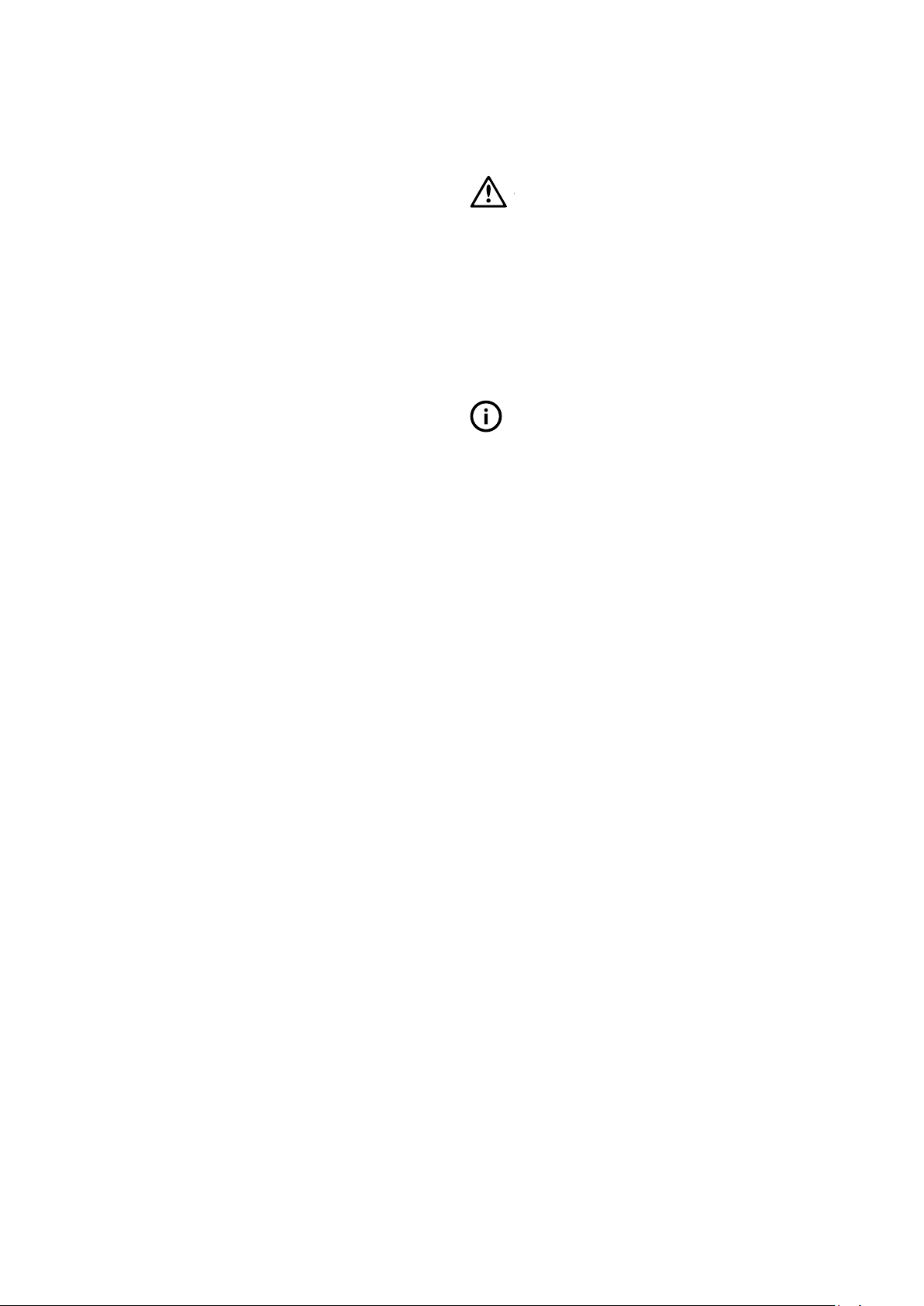
38 CARE AND CLEANING
WARNING
CAUTION
Do not turn off the mains power supply to the oven
during the pyrolytic cleaning cycle. This could damage
the appliance.
Cleaning steam parts (WVE617 model only)
After some time, the water tank can accumulate mineral
deposits. To prevent this from occurring, empty the water
tank after each steam cooking session and clean the
water tank every two to three months using the
following process.
TIPS & INFORMATION
IMPORTANT
During the cleaning procedure, some water can drip
from the steam outlet onto the cavity of the oven. Put a
dripping pan on the shelf level directly below the steam
inlet to prevent water from falling onto the bottom of the
oven cavity.
Cleaning procedure
1. With the oven turned off, fill the water tank with a
cleaning solution of 850mL water and 5g citric acid.
Leave the cleaning solution in the water tank for
approximately 60 minutes.
2. Turn on the oven and set the oven function to
‘Steam cooking’. Set the temperature to 230°C.
After 25 minutes, turn off the oven and let it cool
for 15 minutes.
3. Again, turn on the oven and set the oven function to
‘Steam cooking’. Set the temperature to 180°C.
After 10 minutes, turn off the oven and let it cool
for 15 minutes.
4. Insert the supplied drain pipe and empty the tank
of the remaining cleaning solution. When the tank is
empty, remove the drain pipe.
5. To flush the water tank, refill the water tank with
850mL of fresh water and empty via the drain pipe.
6. Remove the drain pipe again and clean it by hand in
warm water with soap.
7. To prevent the build up of calcium deposits it
is recommended to use this procedure every
2 – 3 months.
Starting the Pyrolytic cleaning function
(WVEP615 models only)
• Turn the oven “Function” selector clockwise to select
the “Pyro” position.
• Use the “+” or “–” buttons on the electronic clock to
select between a pyrolytic cleaning time of 1:30 hours
(light clean) or 2:30 hours (normal clean) for the
appropriate level of cleaning.
• After 5 seconds from the last change, the oven
will begin heating and the “Remaining time” will
be displayed.
• The pyrolytic cleaning function can be stopped at any
time during the cycle by turning the function selector
counter-clockwise to the “OFF” position.
NOTE: The “Remaining time” does not include cool-down
time for the oven.
Starting the Pyrolytic cleaning function
(WVEP618 models only)
• Switch on the appliance by pressing “On/Off”.
• Press the “Function” button repeatedly until the word
“P1” is displayed.
• Press the “+” or “–” symbols to choose between “1hrs
30min” (light clean) or “2hrs 30min” (normal clean)
for the appropriate level of cleaning.
• Press the “Pyro Accept” button to commence the
cleaning process.
• The oven will begin heating and the “Remaining time”
will be displayed.
• The pyrolytic cleaning function can be stopped at any
time during the cycle by pressing the “On/Off”.
NOTE: The “Remaining time” does not include cool-down
time for the oven.
During Pyrolytic cleaning
When the temperature in the oven approaches 300˚C,
the door will automatically lock and a padlock symbol will
appear on the display.
After Pyrolytic cleaning
The door will only unlock when the oven has cooled to a
safe temperature. Turning the function off will not unlock
the door.
After cool-down, wipe the ash out of the oven with a soft
damp cloth and warm water. To restore the enamel shine
to more difficult areas, use a damp cloth with vinegar
and detergent.
CARE AND CLEANING (CONTINUED)
Loading ...
Loading ...
Loading ...