Loading ...
Loading ...
Loading ...
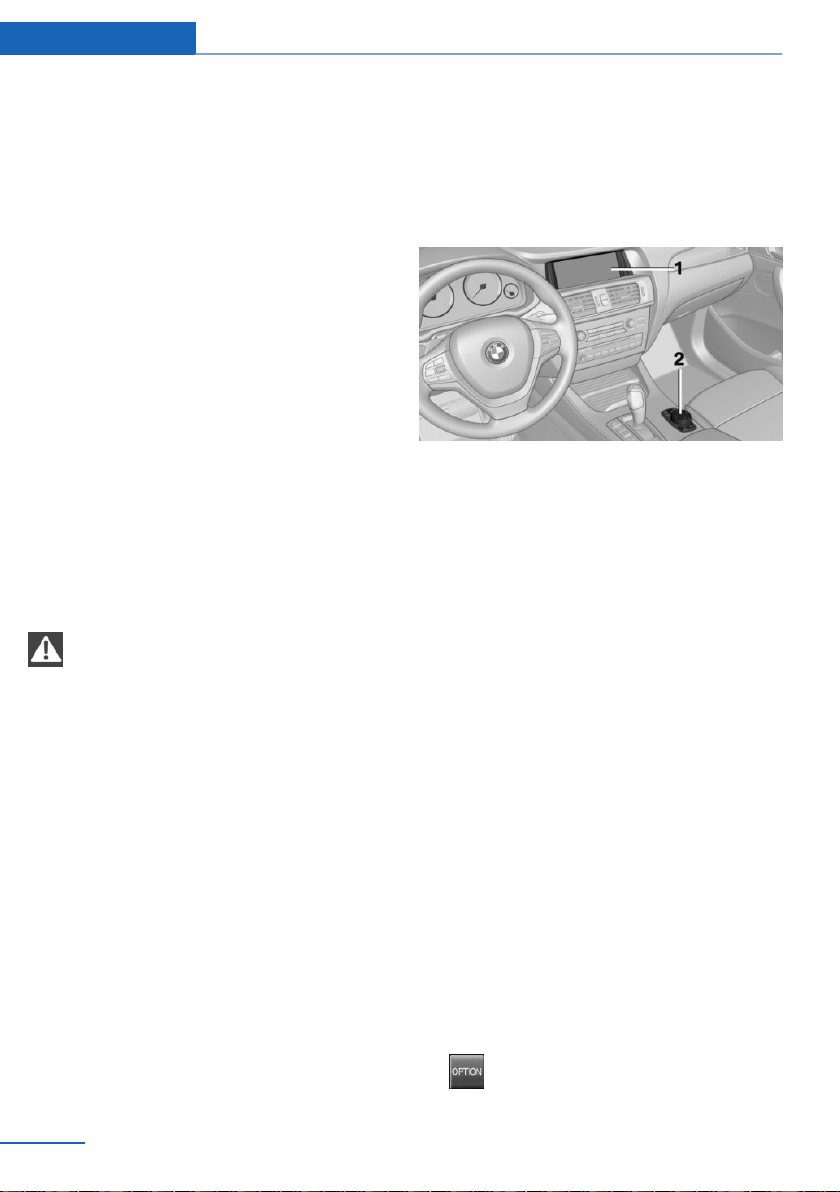
iDrive
Vehicle features and options
This chapter describes all standard, country-
specific and optional features offered with the
series. It also describes features that are not
necessarily available in your vehicle, e. g., due
to the selected options or country versions.
This also applies to safety-related functions
and systems. When using these functions and
systems, the applicable laws and regulations
must be observed.
Concept
The iDrive combines the functions of many
switches. Thus, these functions can be oper‐
ated from a central location.
Safety information
WARNING
Operating the integrated information
systems and communication devices while
driving can distract from traffic. It is possible to
lose control of the vehicle. There is a risk of an
accident. Only use the systems or devices
when the traffic situation allows. If necessary,
stop and use the systems and devices while
the vehicle is stationary.◀
Overview of control elements
Operation
1 Control Display
2 Controller with buttons and, depending on
the equipment version, with touchpad
Control Display
General information
To clean the Control Display, follow the care
instructions.
Do not place objects close to the Control Dis‐
play; otherwise, the Control Display can be
damaged.
In the case of very high temperatures on the
Control Display, for instance due to intense so‐
lar radiation, the brightness may be reduced
down to complete deactivation. Once the tem‐
perature is reduced, for instance through
shade or air conditioning, the normal functions
are restored.
Switching on
1.
Switch on the ignition.
2. Press the controller.
Switching off
1. Press button.
Seite 18
At a glance iDrive
18
Online Edition for Part no. 01402977904 - II/17
Loading ...
Loading ...
Loading ...